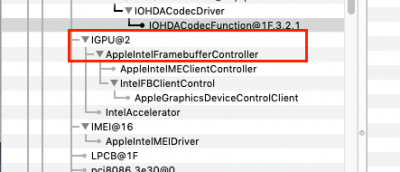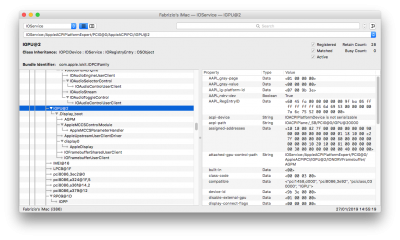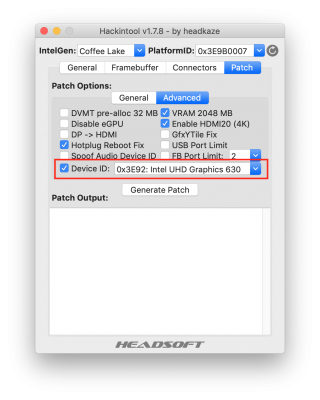Please try the attached config.plist (rename it of course). I've enabled Verbose and made a few other changes. During startup and shutdown you will see a lot of log messages!
The first goal is to make sure that the iGPU gets initialized properly, in which case you should either see a Black Screen from HDMI or a fully working HDMI signal.
If you get a Black Screen, that's good! It means Lilu/WhateverGreen are activated, so we just have to try some other settings.
When you run IORegistryExplorer, do you see "AppleIntelFramebuffer" under IGPU?
View attachment 382764