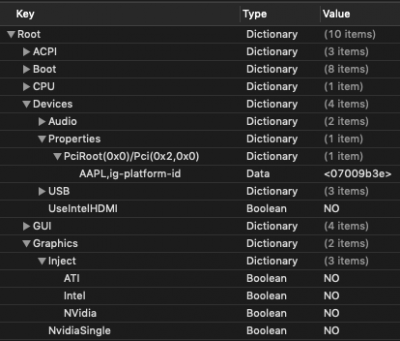- Joined
- Feb 6, 2018
- Messages
- 4
- Motherboard
- Asrock Z370 Extreme4
- CPU
- i7-8700k
- Graphics
- UHD 630
Just wanted to post that this was the only method I could find to get my i7-8700K integrated graphics (UHD 630) working with Mojave. I was using my GTX 1060 in High Sierra, but with no Nvidia drivers I wanted to switch to using integrated graphics on Mojave. I thought simply removing my Nvidia settings in clover, and the web drivers would work, but it's more involved. Thank you for the guide - everything is working now.
I originally glossed over the guide, and thought I could just set my 'ig-platform-id' under the "Graphics" section of clover and it would work. To anyone with a similar setup as mine, follow the guide - that's not how it works.
The key things I was missing (i7-8700K integrated graphics only):
I originally glossed over the guide, and thought I could just set my 'ig-platform-id' under the "Graphics" section of clover and it would work. To anyone with a similar setup as mine, follow the guide - that's not how it works.
The key things I was missing (i7-8700K integrated graphics only):
- Don't set the "Graphics" -> 'ig-platform-id' setting via clover. It should be empty.
- Do enable integrated graphics in your BIOS
- Do set "SMBIOS" to 18,1 in clover. Don't just change the product name, you need click the model drop-down so it correctly fills in the other fields. Using 18,3 will give you choppy graphics with artifacts everywhere. Also, you'll need to remove the "old" device from iCloud -> Devices, etc. Make sure you actually need to do this - for me this cleared up my glitching/flickering graphics issues.
- Do remove all the old graphics flags/kexts per the guide
- Do add the Devices -> Properties -> PciRoot entry to config.plist per the guide. This is the main thing I was missing, and until I did it switching to my integrated graphics port would always crash during boot. For an i7-8700K it looks like this:
Last edited: