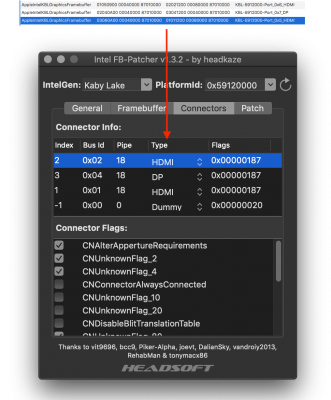pastrychef
Moderator
- Joined
- May 29, 2013
- Messages
- 19,458
- Motherboard
- Mac Studio - Mac13,1
- CPU
- M1 Max
- Graphics
- 32 Core
- Mac
- Classic Mac
- Mobile Phone
Some recommendations for your system:
- Use minimal ACPI patching. Probably the biggest cause of conflicts is the abundance of incorrect ACPI patching
- What is the DVMT-prealloc set for your BIOS? If it's 32 MB I suggest you set "DVMT-prealloc 32 MB" in Intel FB-Patcher
- Remove FakePCIID, IntelGraphicsFixup, IntelGraphicsDVMTFixup and Shiki. You should only have Lilu + WhateverGreen + AppleALC
- As the guide says don't set "UseIntelHDMI" (also check the first post "Preliminary" section for others)
- Mojave has removed a bunch of Audio Id's so you may need to try others
- Try the DP -> HDMI patches in Intel FB-Patcher. By default WhateverGreen does this automatically but only if you don't have any other framebuffer patching present. So just be aware of that
- Make sure you don't have any other audio or framebuffer patches in your config.plist such as in KextToPatch or elsewhere
- I believe the renames are correct. Most of the ACPI renames were default from RehabMan's repo and I disabled the ones that do not apply to my laptop.
- I forgot what the DVMT prealloc is set to in BIOS. I'll check once I'm in front of it.
- Yes, I already removed all the other kexts that have been integrated with the latest WhateverGreen. As stated, I tried with and without the FakePCIID and neither gave me HDMI audio.
- Yes, I initially had UseIntelHDMI disabled when I installed the latest WhateverGreen and only tried with it enabled when I lost HDMI audio.
- Yes, I know that Audio-id 3 and 13 were dropped. That's why I have started using 17.
- Ah! I didn't know that DP -> HDMI is only automatic if no other frambuffers are set.
- Yes, all the KextsToPatches related to audio and/or graphics have been disabled.
I will check the BIOS setting for DVMT prealloc and DP -> HDMI. Thanks again for your help!