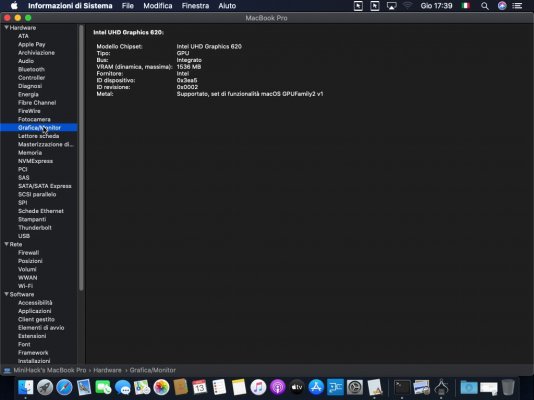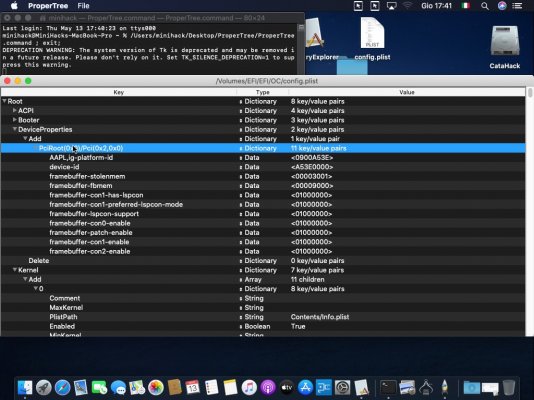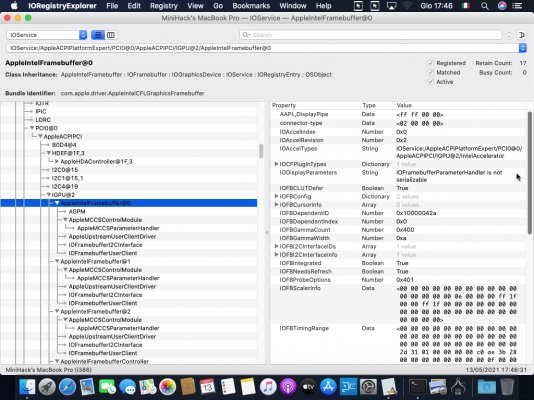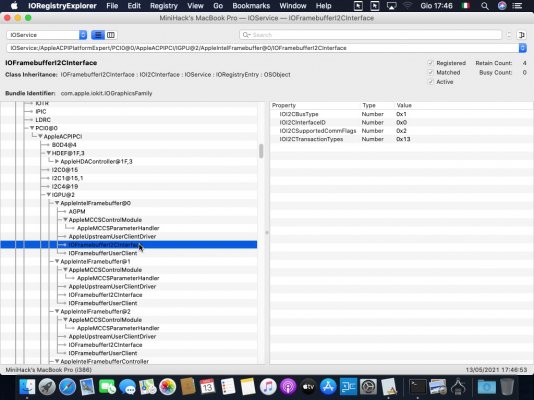Hi everyone, today I ran some tests (I am attaching the images to make me understand better)
with this setting I no longer see the word
"[IGPU] Graphics driver failed to load: could not register with Framebuffer driver!"
the message is different only that I get the black screen, and I managed to make the screeshot because I have memorized the movements of the mouse and keyboard ...
in the third screenshot the video card is not really detected in fact I have a black screen .... could someone give me some indication?
thank you
I also tried:
ig-platform-id = 00009b3e
device-id = 9b3e0000
I get the same result