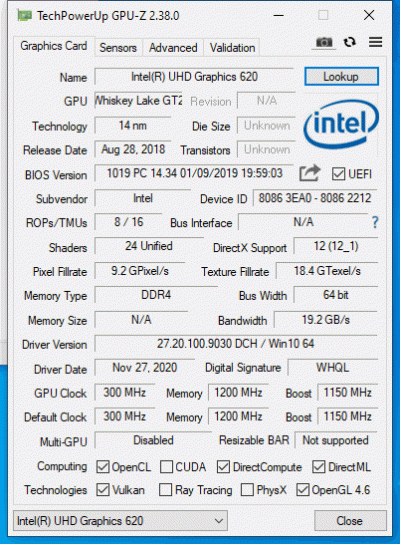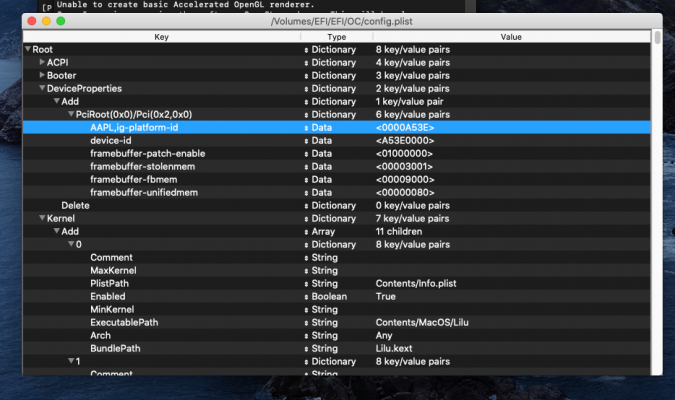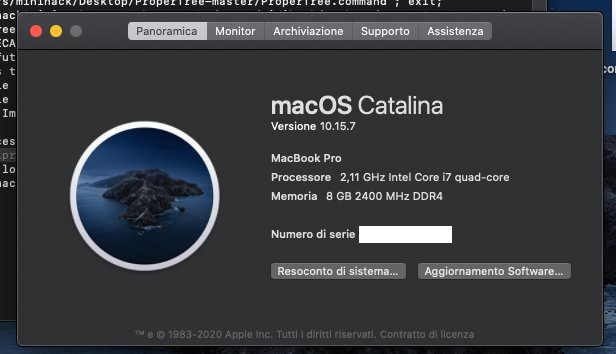pastrychef
Moderator
- Joined
- May 29, 2013
- Messages
- 19,458
- Motherboard
- Mac Studio - Mac13,1
- CPU
- M1 Max
- Graphics
- 32 Core
- Mac
- Classic Mac
- Mobile Phone
hi everyone, I'm new to this forum, I have a problem to configure Wisky lake UHD 620, 0x3EA0 I'm using Opencore ... I'm running different tests but nothing always shows me 7 MB the bios has no configuration, memory and video .. .
the settings I put are these:
PciRoot(0x0)/Pci(0x2,0x0)
AAPL,ig-platform-id Data 1234568
device-id Data A53E0000
framebuffer-patch-enable Data 01000000
framebuffer-stolenmem Data 00003001
framebuffer-fbmem. Data 00009000
I see this writing before catalina starts:
[IGPU] Graphics driver failed to load: could not register with Framebuffer driver!
Catalina works but I always see 7MB so without acceleration
I don't know what else to try, could any of you give me some advice? I'm going crazy
Thank you
Try:
ig-platform-id = 00009b3e
device-id = 9b3e0000