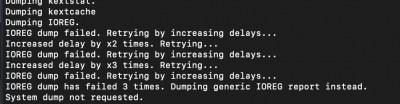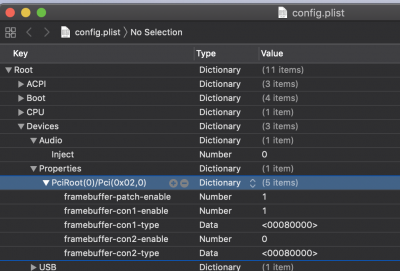- Joined
- Nov 27, 2018
- Messages
- 6
- Motherboard
- Intel NUC 5i3 RYH
- CPU
- i3-5010U
- Graphics
- HD 5500
- Mac
- Mobile Phone
Your config.plist is not up-to-date with respect to current github content.
I made an update and changed to the last config.plist.
The behavior of start process changes a little:
nuc)miniDP ---------- DP(LG) Resolution 3840x2160 / 60 Hz
- BIOS ok, Clover ok,
- OS-Boot at the end the Logo gets bigger
- switch to the Login Screen for a short Moment and then the Monitor gets dark
- wating around 1 minute and the login screen comes back.