Going Bald
Moderator
- Joined
- Aug 14, 2010
- Messages
- 22,390
- Motherboard
- GA-X58A-UD7-F7
- CPU
- W3670
- Graphics
- RX 580
- Mac
- Classic Mac
- Mobile Phone
Once again UniBeast/MultiBeast has made this an easy thing to do.
To begin with, build your UniBeast USB:
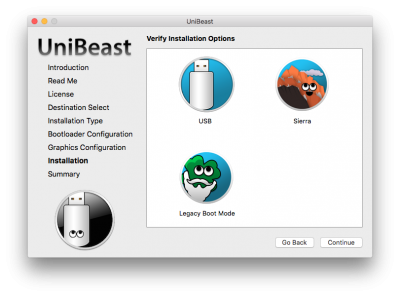
Connect UniBeast USB and boot up, F12 to get device selection and select the USB - hit enter.
At the Clover screen, if you want to see the post text, right arrow over to options and add -v to the boot-args. Hit enter, return, make sure USB icon is selected and hit enter. Be very patient here. It will sit for 2 or 3 minutes on a screen with just an underscore in the upper left corner, but eventually is will continue.
Once installation is complete and you have your user setup you get to the desktop:

I do a little personalization at this point to speed the mouse, change the desktop pic and a few other things in System Preferences:
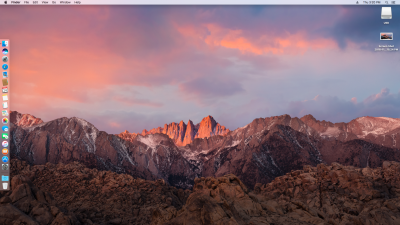
System info has me being an iMac 14,2, but I want to be a Mac Pro 5,1
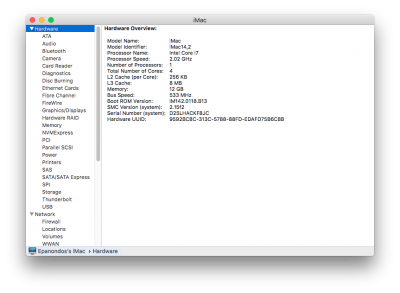
So, now it is time to download MultiBeast and run it:

Then go into System Preferences/Sharing and change to MacPro there, too
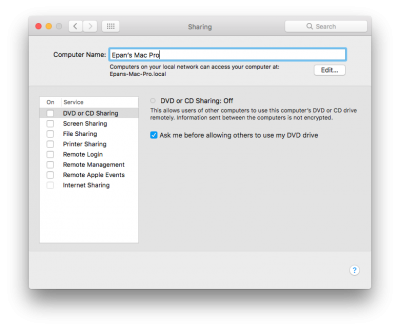
To get a serial number to use, download and run Clover Configurator and edit your config.plist
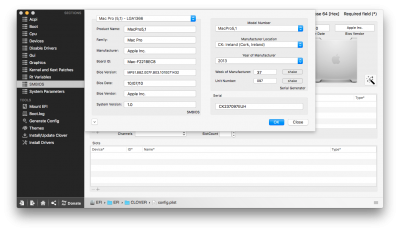
Once we have this in place it is time to eject the UniBeast USB and reboot.
On reboot we have
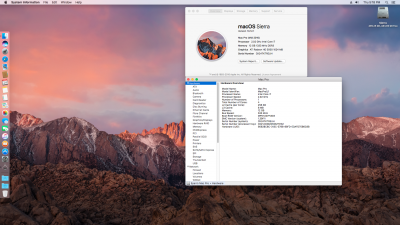
and it is time to make one final adjustment to System Preferences to get audio
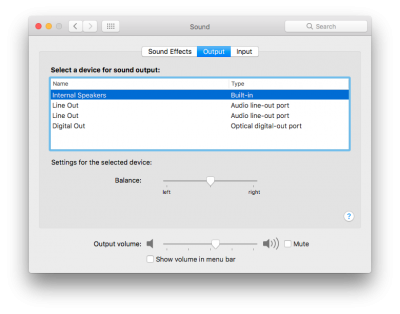
At this point you have a working build, but NullCPU prevents you from having sleep and power management.
So, mount your EFI partition and add your DSDT to Clover/ACPI/Patched, delete NullCPU from L/E.
Since I have added a DSDT, I need to make some changes to the config.plist:
I downloaded Xcode, but you can use any plist editor.
Under DSDT make the fixes all false or delete them since these fixes are already done in the DSDT.
Another thing to do to speed things up is, under Boot, to change the Debug to false and, since I named the OS X drive Sierra when I formatted it, change Default Volume to Sierra. Since the default boot-args really do nothing on an X58A, I deleted them and added just -v. If you do not care to look at the post as Sierra boots, you can leave it with nothing there.
Under USB, set Fix Ownership and Inject to true.
Save and exit plist editor
Reboot
Enjoy
To begin with, build your UniBeast USB:
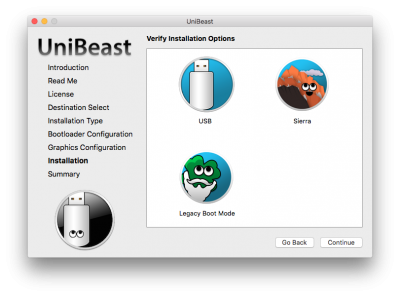
Connect UniBeast USB and boot up, F12 to get device selection and select the USB - hit enter.
At the Clover screen, if you want to see the post text, right arrow over to options and add -v to the boot-args. Hit enter, return, make sure USB icon is selected and hit enter. Be very patient here. It will sit for 2 or 3 minutes on a screen with just an underscore in the upper left corner, but eventually is will continue.
Once installation is complete and you have your user setup you get to the desktop:

I do a little personalization at this point to speed the mouse, change the desktop pic and a few other things in System Preferences:
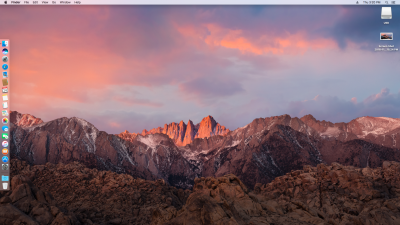
System info has me being an iMac 14,2, but I want to be a Mac Pro 5,1
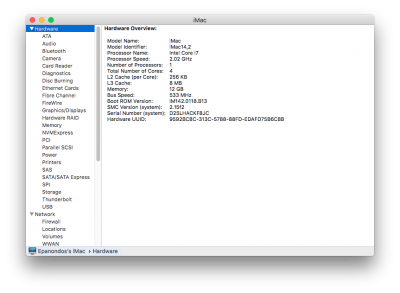
So, now it is time to download MultiBeast and run it:

Then go into System Preferences/Sharing and change to MacPro there, too
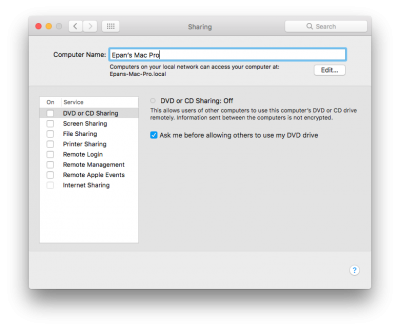
To get a serial number to use, download and run Clover Configurator and edit your config.plist
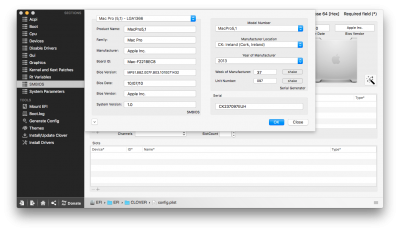
Once we have this in place it is time to eject the UniBeast USB and reboot.
On reboot we have
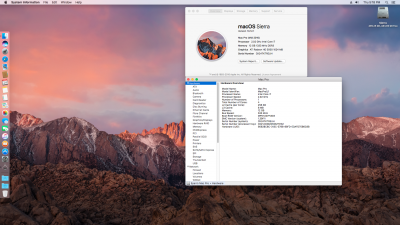
and it is time to make one final adjustment to System Preferences to get audio
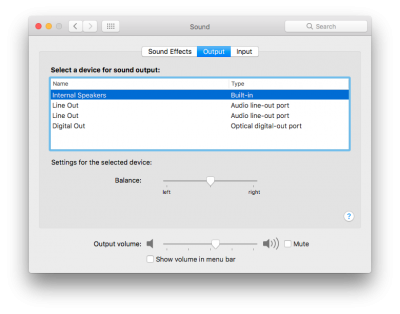
At this point you have a working build, but NullCPU prevents you from having sleep and power management.
So, mount your EFI partition and add your DSDT to Clover/ACPI/Patched, delete NullCPU from L/E.
Since I have added a DSDT, I need to make some changes to the config.plist:
I downloaded Xcode, but you can use any plist editor.
Under DSDT make the fixes all false or delete them since these fixes are already done in the DSDT.
Another thing to do to speed things up is, under Boot, to change the Debug to false and, since I named the OS X drive Sierra when I formatted it, change Default Volume to Sierra. Since the default boot-args really do nothing on an X58A, I deleted them and added just -v. If you do not care to look at the post as Sierra boots, you can leave it with nothing there.
Under USB, set Fix Ownership and Inject to true.
Save and exit plist editor
Reboot
Enjoy
