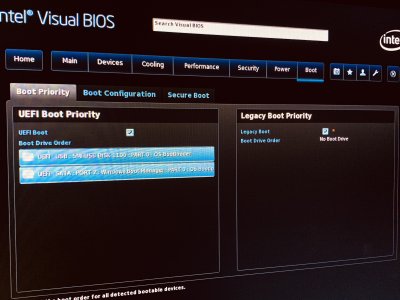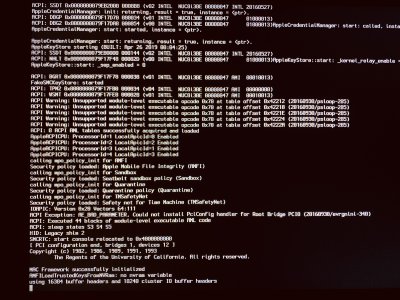Leesureone
Moderator
- Joined
- Feb 21, 2010
- Messages
- 3,882
- Motherboard
- Asus Z790 Maximus Hero
- CPU
- i9-13900K
- Graphics
- RX 6950 XT
- Mac
- Mobile Phone
Probably installing clover incorrectly...Steps that I did was, disk utility format my USB to GUID and Mojave copy from apple store.
Then I installed clover with boot UEFI and kext. However, it doesn't seem to able start installation even loading completed.
You are missing something.....super easy to start over and use unibeast then copy my efi folder over.Steps that I did was, disk utility format my USB to GUID and Mojave copy from apple store.
Then I installed clover with boot UEFI and kext. However, it doesn't seem to able start installation even loading completed.