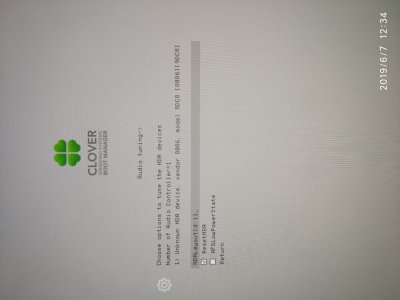- Joined
- Jun 2, 2019
- Messages
- 3
- Motherboard
- nuc
- CPU
- intel
- Graphics
- intel
hi everyone.
My device is nuc8beh and bios is the latest.
I have read all the reply and try everything.
After I used the rtc patch I install 10.14.5 successful.
Everything works fine but there is no audio device.
I have try voodooHDA.kext,but there is no effect.
Any one can help me?
I want HDMI audio or 3.5 in the front work is ok.
My device is nuc8beh and bios is the latest.
I have read all the reply and try everything.
After I used the rtc patch I install 10.14.5 successful.
Everything works fine but there is no audio device.
I have try voodooHDA.kext,but there is no effect.
Any one can help me?
I want HDMI audio or 3.5 in the front work is ok.
Attachments
Last edited: