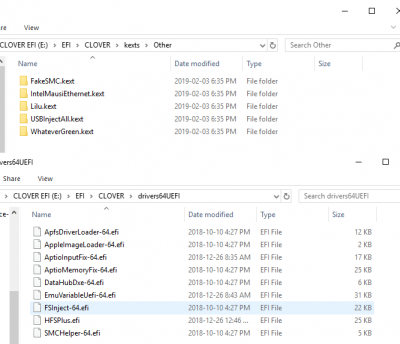- Joined
- Jan 27, 2019
- Messages
- 13
- Motherboard
- NUC8i7BEH
- CPU
- i7
- Graphics
- intel HD
- Mac
- Mobile Phone
There is a possibility to have this inside of the NUC? With the SATA Port and an Adapter?
Possibly ..
i purchesd this : NGFF M.2 B+M KEY or mSATA SSD to SATA III 3 Adapter Card
https://www.ebay.com/itm/NGFF-M-2-B-M-KEY-or-mSATA-SSD-to-SATA-III-3-Adapter-Card-kz-27/312225747374?ssPageName=STRK:MEBIDX:IT&_trksid=p2057872.m2749.l2649
and BCM94360CS2
https://www.ebay.com/itm/Wireless-AC-Wifi-Bluetooth-Card-BCM94360CS2-For-MacBook-Air-13-A1465-A1466-EW/233027112658?ssPageName=STRK:MEBIDX:IT&_trksid=p2057872.m2749.l2649
So, i will see .. i guess its not a problem.
Also some antenas:
https://www.ebay.com/itm/IPEX-MHF4-Antenna-WiFi-Cable-for-NGFF-M-2-WIFI-WLAN-Card-3G-4G-LTE-WWAN-Module/263237512540?ssPageName=STRK:MEBIDX:IT&_trksid=p2057872.m2749.l2649
But i guess i need pcie to msata convertor.
Or u can buy this:
https://www.ebay.com/itm/Mini-pcie-...rentrq:a7d09bcb1680ac88dadd1c35ffde7901|iid:1