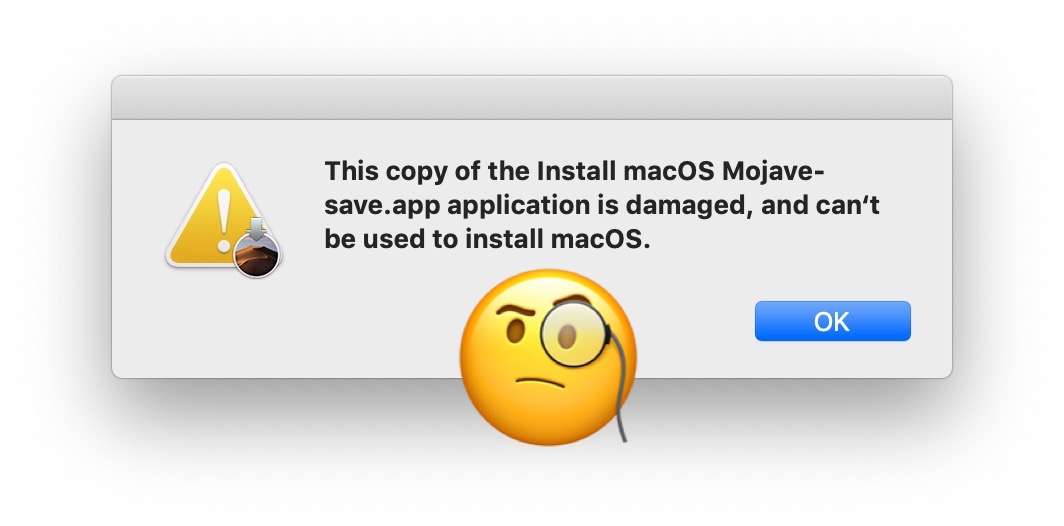- Joined
- Nov 14, 2019
- Messages
- 22
- Motherboard
- Intel NUC8i7BEH2
- CPU
- i7
- Graphics
- Iris Plus 655
I told you in the other thread don't follow the guide, see this post here or else you will never be able to finish the install. #428
You should be using the Unibeast download from the site to create the USB disk for a Mojave install instead. You should just be cursing yourself out because its pretty easy compared to formatting and then using create media in terminal like you are trying to do. Create media works too but you apparently have the wrong idea of how to do it.
The USB install drive isn't supposed to have an APFS partition, this is what mine says in disk utility: USB External Physical Volume • Mac OS Extended (Journaled)
The problem is totally different, I found out that the mojave installer is corrupted and give an error, so I tried to download it from a macbook pro, same issues, and download it again from google, same issues again, now I have the dmg file and I tried to mount the installer but same issues.. Is not possible installing catalina straight away insted of mojave?