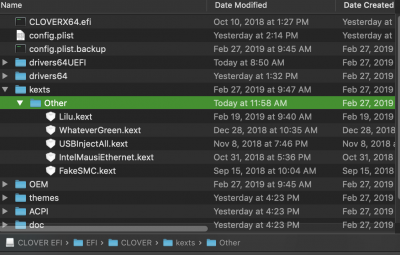I think I finally resolved the issue, as there was a BIOS setting I had mis-read.
I have thus far been able to complete the installation, needing to enter single user at one point to avoid reboot when choosing language, and have completed almost all of the post-install steps.
What I do not see, however, is a /Volumes/EFI directory. There is a Volumes/ESP directory that is mounted when I run ./mount_efi.sh, which lead to a failure of the
cp config_nuc8_bc.plist /Volumes/EFI/EFI/Clover/config.plist
command, though I changed it to /Volumes/ESP/EFI/Clover/config.plist, which seems to suffice.
Seems to be working fine, although, if it goes to sleep, waking it up causes the monitor to show digital snow/noise, but maybe that's in here or RehabMan's thread.