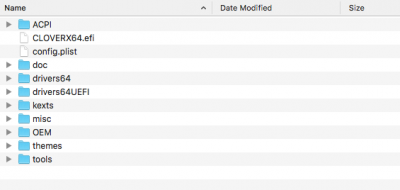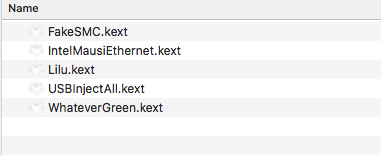- Joined
- Dec 23, 2018
- Messages
- 33
- Motherboard
- NUC8BEB
- CPU
- i5-8259U
- Graphics
- Iris Plus Graphics 655
- Mac
- Mobile Phone
Ok, done.On a real Mac download Clover Configurator or use terminal to mount the EFI partition on your USB Boot Drive then delete the EFI folder on it, empty the trash, and finally copy the entire EFI folder from post #430 over to it.
Ok, done.Insert the USB Drive into your NUC and boot from it and you should be able to see your hard drive at the Clover Boot Screen. Choose it and boot, then repeat the process on your hard drive.
Everything is working fine.
@Leesureone you're the best!
My purpose was to update from macOS Mojave 10.14.2 to macOS Mojave 10.14.6, is there any risk now that my system is up to date?