You are using an out of date browser. It may not display this or other websites correctly.
You should upgrade or use an alternative browser.
You should upgrade or use an alternative browser.
[Guide] Installing macOS Mojave (10.14.2) on Intel NUCi5BEH using Clover UEFI + updating to Mojave (10.14.6) on post#2
- Status
- Not open for further replies.
- Joined
- Jul 26, 2019
- Messages
- 19
- Motherboard
- Intel NUC8i3beh
- CPU
- i3-8109U
- Graphics
- Intel Iris Plus 655
- Mac
- Mobile Phone
That could depend from uefi drivers and kext revisions, you should give a bit more details.
A good recap for 8th gen is #430 and #562 (my working nuc 8th i5).
A good recap for 8th gen is #430 and #562 (my working nuc 8th i5).
- Joined
- Apr 2, 2019
- Messages
- 14
That could depend from uefi drivers and kext revisions, you should give a bit more details.
A good recap for 8th gen is #430 and #562 (my working nuc 8th i5).
Thanks!!
At least I have a good starting point...!!!
- Joined
- Jun 28, 2017
- Messages
- 10
- Motherboard
- P9X79 Pro
- CPU
- i7-3820
- Graphics
- GTX 1050 Ti
- Mac
- Mobile Phone
Great guide and thread! I just built a NUC7 with my son for under $500 and the thing screams. I had zero kernel panics using all of your guys previous experience. It only took us about 3 or 4 hours from beginning to end to get it running completely solid. Super happy with it. Hopefully we can make the jump to 10.15 shortly after it comes out.
- Joined
- Feb 6, 2019
- Messages
- 23
- Motherboard
- Gigabyte Z390 Designare
- CPU
- i7-9700K
- Graphics
- Gigabyte 5700 XT Gaming OC
I am using the BCM94360CS2 and M.2 adapter (https://www.aliexpress.com/item/32947752122.html?spm=a2g0s.9042311.0.0.5c2d4c4dw92XUE) for WiFi and BT.
WiFi card will use M.2 channel, while Bluetooth part of this card will have to use USB header. I use a 2-pin JST 1mm cable to connect between this adapter and internal USB header.
Hi guys,
i received my Wifi + Bluetooth card and M.2 adapter (in order to get Internal Wifi and Bluetooth) and I'm now trying to connect Bluetooth using the "Internal USB headers". Wires that came with my card and adapter don't seem to be compatible with available internal ports I've got inside my NUC8i5BEH.
So my question is... where am I supposed to connect to so I know which wire to try to buy?
Here is what my board looks like. I'm thinking the headers highlighted in blue here but not sure... which would mean I would need to order a 2-pin JST 1mm to 4-pin something...
Leesureone
Moderator
- Joined
- Feb 21, 2010
- Messages
- 3,882
- Motherboard
- Asus Z790 Maximus Hero
- CPU
- i9-13900K
- Graphics
- RX 6950 XT
- Mac
- Mobile Phone
There is more in this thread, other users have purchased the usb cable or semiconductor fabricated their own. I know this is a lot to take in but you will also need to create or modify the USB SSDT to allow those headers to work and to keep other functionality. Do some additional searching and you will find the cable and learn about building a custom ssdt.Hi guys,
i received my Wifi + Bluetooth card and M.2 adapter (in order to get Internal Wifi and Bluetooth) and I'm now trying to connect Bluetooth using the "Internal USB headers". Wires that came with my card and adapter don't seem to be compatible with available internal ports I've got inside my NUC8i5BEH.
So my question is... where am I supposed to connect to so I know which wire to try to buy?
Here is what my board looks like. I'm thinking the headers highlighted in blue here but not sure... which would mean I would need to order a 2-pin JST 1mm to 4-pin something...
View attachment 420996
See post 973 as a starting point.

[Guide] Intel NUC7/NUC8 using Clover UEFI (NUC7i7Bxx,NUC8i7Bxx,etc)
So I spoke to the developers over at EDUP and they said that this particular WiFi dongle should work on 10.14.3, using their latest driver. I'm extremely hesitant to believe them, but for $15 it's worth the test. It will be delivered tomorrow so I'll update the forum afterwards if it works...
 www.tonymacx86.com
www.tonymacx86.com
- Joined
- Feb 6, 2019
- Messages
- 23
- Motherboard
- Gigabyte Z390 Designare
- CPU
- i7-9700K
- Graphics
- Gigabyte 5700 XT Gaming OC
Nice! Thank you for your reply. I'll look this up.There is more in this thread, other users have purchased the usb cable or semiconductor fabricated their own. I know this is a lot to take in but you will also need to create or modify the USB SSDT to allow those headers to work and to keep other functionality. Do some additional searching and you will find the cable and learn about building a custom ssdt.
See post 973 as a starting point.
I wonder if @GoingDark has had this cable fabricated in the end and has one to sell
- Joined
- Jul 1, 2019
- Messages
- 3
- Motherboard
- Intel NUC8i5BEK
- CPU
- i5-8259U
- Graphics
- Iris Plus 655
- Mac
- Mobile Phone
Hello all, I'm new here. I've used the various posts here and managed to successfully install 10.14.6 onto my NUC8i5BEK. It is running BIOS 71, I upgraded the firmware on the Samsung EVO 970 plus, and also had to place my single 16GB DIMM into a specific slot. So far so good.
Now that the unit is running I have a few snags. The display I'm using is an LG 27UD88, which according to the specs is 4K 3840 x 2160 (DisplayPort: 60 Hz, HDMI: 60 Hz).
My Macbook pro connects through USB-C to that and it drives it at full resolution at 60 fps (and also get its power over that).
The NUC is connected to the display with HDMI, but although I appear to get the full resolution, I am only getting 30fps (or so I guess, by the looks of it when I drag windows across the screen). The display overview says this as well:
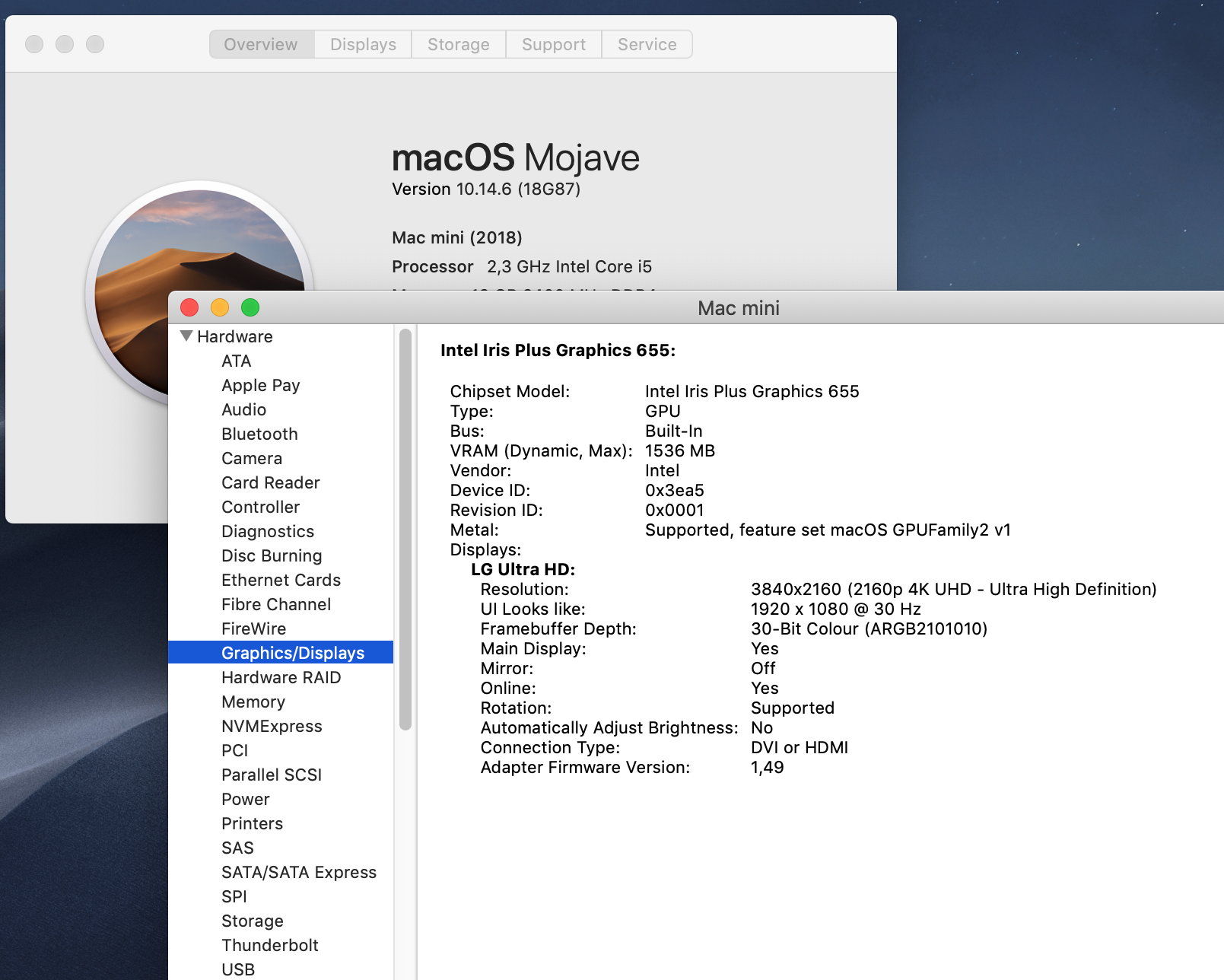
Does anyone have this issue and maybe knows how to address it?
Also, I was hoping that the NUC, like the macbook pro, would be able to use the USB-C connection to everything (video, usb, power). Would that ever work?
thx
Now that the unit is running I have a few snags. The display I'm using is an LG 27UD88, which according to the specs is 4K 3840 x 2160 (DisplayPort: 60 Hz, HDMI: 60 Hz).
My Macbook pro connects through USB-C to that and it drives it at full resolution at 60 fps (and also get its power over that).
The NUC is connected to the display with HDMI, but although I appear to get the full resolution, I am only getting 30fps (or so I guess, by the looks of it when I drag windows across the screen). The display overview says this as well:
Does anyone have this issue and maybe knows how to address it?
Also, I was hoping that the NUC, like the macbook pro, would be able to use the USB-C connection to everything (video, usb, power). Would that ever work?
thx
Last edited:
- Joined
- Jul 10, 2016
- Messages
- 26
- Motherboard
- Acer Aspire ES1-571-3357 (Clover)
- CPU
- i3 5005U
- Graphics
- Intel HD Graphics 5500
You may want to try making it full screen and play a few different videos that are longer than 3 mins long. I tested it with music videos.
I have the same problem with Safari and quicktime player. but it works fine with Chrome and VLC...
Leesureone
Moderator
- Joined
- Feb 21, 2010
- Messages
- 3,882
- Motherboard
- Asus Z790 Maximus Hero
- CPU
- i9-13900K
- Graphics
- RX 6950 XT
- Mac
- Mobile Phone
See here for the entire kit for about $10Nice! Thank you for your reply. I'll look this up.
I wonder if @GoingDark has had this cable fabricated in the end and has one to sell

16.14US $ |Pcie Bt2 12+6 Pin Bluetooth Wifi Wireless Card Module To M.2 Ngff Key B+M Adapter For Mac Os Bcm94360Cd Bcm94360Cs2 Bcm943224|Type-C Adapter| - AliExpress
Smarter Shopping, Better Living! Aliexpress.com
- Status
- Not open for further replies.
Copyright © 2010 - 2024 tonymacx86 LLC
