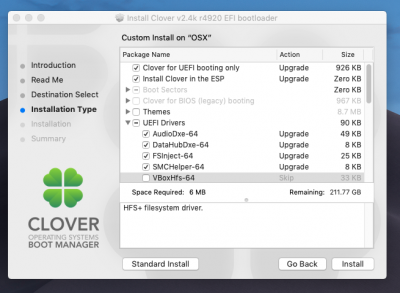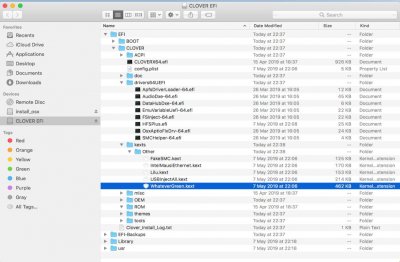- Joined
- May 6, 2019
- Messages
- 4
- Motherboard
- Intel NUC8i3BEH
- CPU
- i3-8109U
- Graphics
- Iris Plus 655
So I got Mojave installed finally and everything seems to be running OK except for network.
For some reason it slows down after a few minutes of booting up to where I can't load any web pages except youtube with no issues. I can't even load this site in Safari or Chrome without it timing out or taking forever. Some reason I can play Youtube videos with no issues at all in either browser but if I try to load any other sites it just takes forever.
I tried reinstalling drivers from MultiBeast, I tried Rehabman Intel drivers, I've also tried post #60 settings and nothing seems to help.
Is there something that I am missing?
How did you installed Mojava exactly? I have a NUC8I3 and I've had the same problems installing 10.14.4. First I tried the RehabMan guide and later this one, but in both cases in both cases the installation stuck in "About 13 minutes remaining..." screen.
Thank you.
And thank you very much for this guide, it's really helpful for a newbie
UPDATED:
Finally I found the problem my Samsung SSD 970 EVO Plus is not compatible (right now) and it makes the installer always freezes/restarts. I replaced the SSD by the normal model and all it works perfectly.
Last edited: