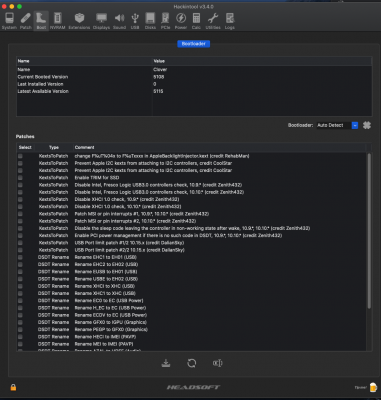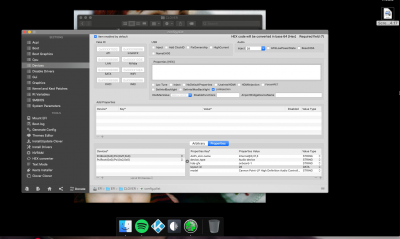- Joined
- Oct 21, 2019
- Messages
- 19
- Motherboard
- ASUS PRIME A320M-K
- CPU
- Intel Core i3-9100F
- Graphics
- MSI Radeon RX 580
Thank you so much now everything works fine!
I have installed catalina, the only issue is with the headphone input that doesn't work! (is there something I can do?)
I will use it mainly as a media server so i hope it will recognize my usb dac.
Thank you so much @Leesureone
I have installed catalina, the only issue is with the headphone input that doesn't work! (is there something I can do?)
I will use it mainly as a media server so i hope it will recognize my usb dac.
Thank you so much @Leesureone