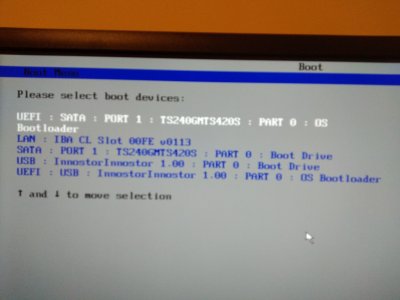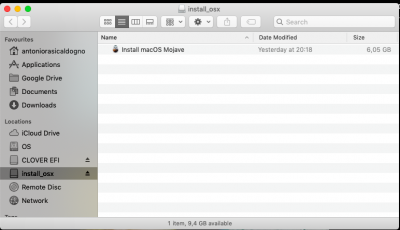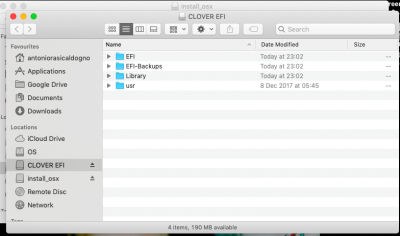- Joined
- May 6, 2014
- Messages
- 8
- Motherboard
- NUC8BEB
- CPU
- Core i7
- Graphics
- Intel Iris Plus
- Mac
For continuity to work you also need wireless and OSX needs to see it as native (meaning aftermarket USB solutions for wireless don't work). Unless you want to purchase and adapter for the M2 slot and wirelsee/Bluetooth card its a dead end. We also now have the onboard bluetooth working with this kext so you don't need a dongle!
Leesureone, I guess it is a dead end because I have not succeeded. However, it seems like the whole purpose of the "continuity activation tool" was to hot-wire things so that Continuity would work with a dongle. Three are many success stories out there. What surprises me is that the tool did not recognize my dongle and yet many others have had success with the IOgear dongle AND the dongle is working with OSX nicely. I was hoping someone with this hardware would have solved the problem. Having said that, I love the fact that I can ditch the dongle. Thank you for providing me with the right kext to get the internal BT working properly! I will give that a go tonight!
Greg