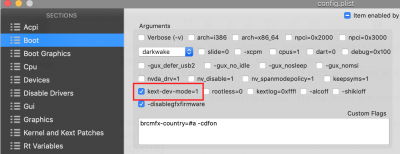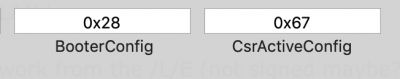Feartech
Moderator
- Joined
- Aug 3, 2013
- Messages
- 32,386
- Motherboard
- Asus N752VX-OpenCore
- CPU
- i7-6700HQ / HM170
- Graphics
- HD 530 1920 x 1080
- Mac
- Mobile Phone
from a dev:The developers of lilu kexts already said they belong in the clover folder. Yes, most third party kexts that are made for hardware belong in /library/extensions. But, any kext that is a "hack" kext belongs in the clover folder. I feel that saying "All" kexts belong in /library/extension will cause more problems and more posts and less success... Listen to the developers...

[Guide] Booting the OS X installer on LAPTOPS with Clover
Overview One of the first challenges you'll face in installing OS X to your laptop will involve getting the OS X installer to boot from USB. This guide is for those wishing to use Clover (and in fact the only bootloader supported here). Both installing using Clover UEFI and Clover legacy are...
 www.tonymacx86.com
www.tonymacx86.com
read the section installing Kexts
but then again, it is your choice where you install your kexts, your machine etc