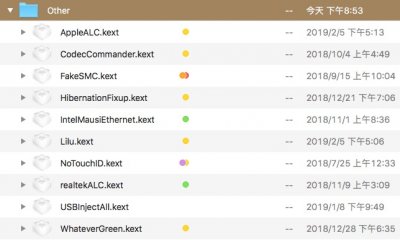The main reason that Clover supports injecting kexts is to load critical kexts required to run the following :-
- MacOS Installer
- MacOS Updater
- MacOS Recovery
Since none of the above are full MacOS operating systems it is not possible to
install the kexts we need to run them so we use Clover to
inject the critical kexts we need before running them. Most users will only need
FakeSMC in
EFI/Clover/kexts/Other in order to run all of the above packages. Some users may need to add additional driver kexts in order to access 3rd party storage controllers or NAS based TimeMachine backups, laptop users may need to add a mouse or trackpad kext if they require mouse control when running Recovery.
Think very carefully about the kexts you
actually need in
EFI/Clover/kexts/Other ... you only need the absolute bare minimum to run the above packages.