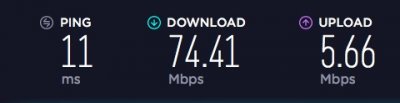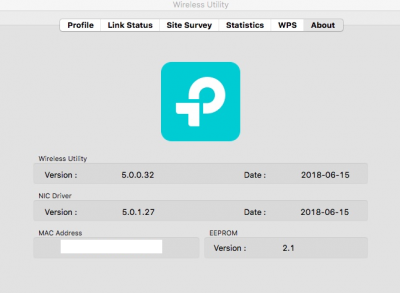Hi,
My hack is working just perfect, using a CanaKit USB WiFi dongle borrowed from a Raspberry Pi kit. Not fancy, but works Ok to post this message

and cut the cord of the laptop while I get a compatible internal module for my Inspiron 15 3567.
MacOS 10.13.3, with all latest patches, Clover 4411.
Dongle with VID 0x148f and PID 0x5370 (RT5370)
Using Driver package "ALFA USB Wireless Installer 20171205.dmg" downloaded from ALFA.
http://alfanetworkinc.blogspot.com/2017/10/alfa-wifi-usb-support-macos-10.html
http://download.alfa.com.tw/index.php/s/MJb1dKzYW4wVawi/download
Driver Version: 5.01.28, Wireless Utility Version: 5.0.0.31
The package comes with two Utilities, ALFA and Mediatek, but the MT one hangs, and the ALFA branded tool works flawlessly.
The package also comes with specific kexts for Lion, ML, Leopard, SL, Mavericks, Yosemite, ElCapitan, Sierra and HS.
Procedure executed:
- Run Installer package. Keep Installer open at Restart request screen (last one).
- Run Pacifist, extract API, Driver, Other and UI folders.
- Copy API/RaWLAPI.framework to /Library/Frameworks.
- Using your favorite Kext installer, deploy Driver/High Sierra/RT2870USBWirelessDriver.kext to S/L/E, fix permissions, clean cache.
- UI/'ALFA Wireless Utility' gets copied by Installer to /Applications, but if not, copy it manually.
- Click 'Restart' button.
After reboot, extension should be loaded. Need to run Utility to create Wireless profile and establish connection for the first time.
My first attempts were to use the BearExtender-5.4, BearExtender-M24 and BearExtender1200Sierra.dmg packages, but somehow they didn't work for me. So after googling, found the latest ALFA driver mentioned above. Surprisingly, I could not find HS-compatible kexts in
https://www.mediatek.com.
[Update]
Following instructions on
http://www.acousticwebdesign.net/programming/creating-start-up-items-in-mac-os-x/
simply adding the ALFA Wireless Utility to the list of login items in System Preferences -> Users and Groups did the trick of firing the tool at startup.
Hope this helps others.
Thanks everyone in this thread, for the wonderful insights you've put here, especially Albatroz-90 for OP, and Mikorist for latest versions and ideas.