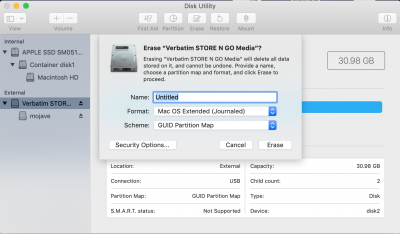Make sure you do all these steps first, then Erase the USB. Making it GUID partition table will create the EFI partition
automatically.
View attachment 414288
Next set your Finder Prefs to show the hard disks on the desktop. When you see the EFI partition mount when running Unibeast install app then you'll know that it was created correctly.
View attachment 414289
Then do step 2. E-H of the guide after you have success with Unibeast. That's the really important part to make your install go smoothly with no Kernel Panics.