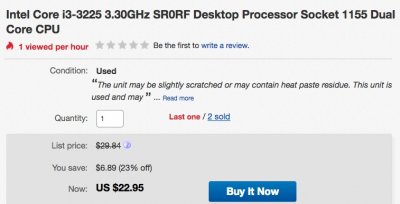I'm using a Dell Optiplex 7010 USFF with an I5-3475s as a Mac Mini replacement. It really works quite well and only cost me about $100 to buy and configure it. No way to find a quad core i5 Mac Mini at anywhere near $100 these days. Best one could do is a Core2Duo 2010 model that is slow as molasses in January when outdoor temps are well below zero.
My Optiplex included the COA sticker for a Win7 Pro license which can be upgraded for free to a Win10 Pro license. That is worth at least a hundred dollars should I ever want to use Win10 for some reason. I'm not dual booting but it's very easy to do that.
Here is the total i5-3475S CPU power draw and temperature at idle. Less than 4W of power usage and a temp of 32C !
I'm using a custom SSDT for the CPU power management.
View attachment 347457