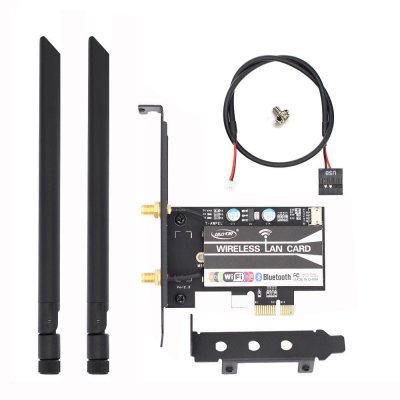An alternative is this cable, if you don't need 2 additional headers inside your Optiplex SFF.
https://www.amazon.com/dp/B07Q4QZW57/?tag=tonymacx86com-20
EDIT: I have unlinked the Amazon link - Actually, I am going to order this and check the pin-outs - the description on Amazon leads me to believe this will not work.
I have confirmed that this cable will work plugged into a USB type A port to present a 9-pin USB header and will work with common PCIe WiFI+BT cards that need USB connectivity to a USB header.

I tested this with this card ->
Dual Band BCM94360CS2 PCI-E 867Mbps 802.11AC BT4.0 Wifi PCI-Express Adapter Card. I own three of these cards; they are completely hackintosh compatible.
The example for this use case is the Dell Optiplex Small Form Factor (SFF), which does not have an internal 9-pin USB header.
WARNING: The product description says "Only The Bottom 5 Pins Are Wired To The USB Connector Intended For Single USB".
THIS IS NOT ENTIRELY CORRECT. ALL of the USB header pins are wired (excepting pin 10, -no connection, and pin 9, -the key pin).
The single USB A connector has only 4 wires. This cable connects those 4 wires to both "sides" of the 9-pin header. So BOTH Pin 1 and Pin 2 above each have the same +5V DC. BOTH Pin 7 and Pin 8 are connected to the same Ground. BOTH Pin 3 and Pin 4 are the SAME D-. Likewise BOTH Pin 5 and Pin 6 are the SAME D+.
Again, this cable connects a single USB type A port and presents it to BOTH sides of the USB header pins at the other end of the cable.
MOST of the USB connector cables that come with the PCIe WiFi + BT cards connect 4 wires to a 9-pin header connector. The rest of the header pins have no connection on those internal card->header cables.
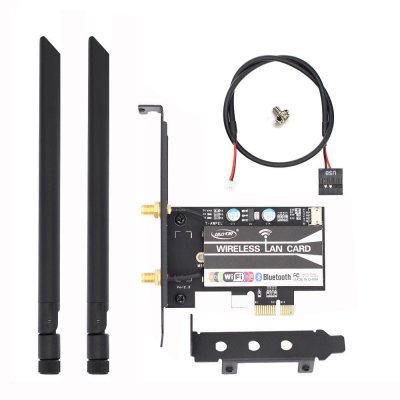
The product described here, the
CRJ 9-Pin USB IDC Dupont Male Header to Single USB 2.0 Type A Male Cable, because it presents the USB type A port to both sides of the header, will work with cables included WiFi+BT cards regardless of which "side" of the 9-pin header connector they have wired.
THIS IS A GOOD THING FOR SINGLE CONNECTING DEVICES. A "true" motherboard USB 9-pin header will have a USB "port" on each "side" of the header. It is possible for any card manufacturer to wire their specific internal USB connecting cable to use either side of the header. Some manufacturers use a full 9-pin header connector, while others use only a 5-pin or 4-pin connector, so as to only occupy 1/2 of the motherboard USB header, leaving the other available for some other card to use. In this WiFi+BT card connection use-case, this cable is fine.
Do NOT use this cable to connect to cards which require TWO independent USB ports to be presented to the 9-pin header pins. This cable only connects the one, to both sides. It is NOT a USB hub, obviously.
A good, solid, inexpensive solution if all you need is a single USB connection and you don't have a header on your motherboard. Just route the cable to an available USB type A connector/port.