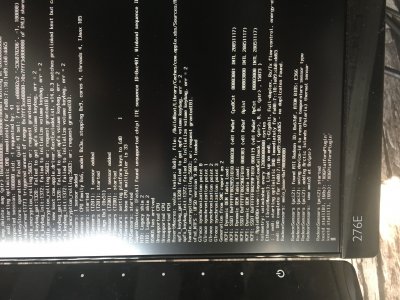- Joined
- Jan 21, 2012
- Messages
- 991
- Motherboard
- HP 8300 Elite
- CPU
- i5-3570
- Graphics
- GT 710
- Mobile Phone
Ebay UK seems to have them (generally a bit more than you are hoping for). You might also look at the HP8300/6300 which are almost identical machines for hackintoshing and seem to be slightly cheaper.Hello, I'm looking for a 7010 or 9010 for less than 90€,