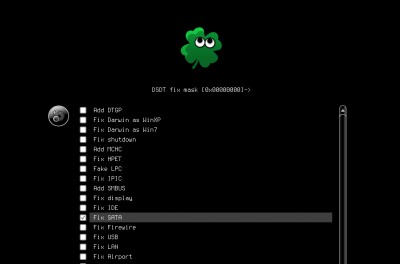trs96
Moderator
- Joined
- Jul 30, 2012
- Messages
- 25,512
- Motherboard
- Gigabyte B460M Aorus Pro
- CPU
- i5-10500
- Graphics
- RX 570
- Mac
- Mobile Phone
Both machines seem to be rock solid, thanks for the guide.
It was fun testing this and trying the 7010 USFF out with High Sierra. At first, it didn't look to be a good hackintosh machine but once I got it figured out it appears to be even more compatible than the 8300 by HP. Don't know why more people aren't viewing this thread and trying one out. They are dirt cheap on Ebay and once macOS HS is installed they work as well as a real Mac. DP audio and onboard ALC 269 work with just AppleALC and Lilu installed, that's it, no other tweaking necessary. Has an Intel LAN, great cooling system and you can replace the PSU in the MT version with almost any ATX power supply. What more could anyone ask for ? All for $200 or less !
Last edited: