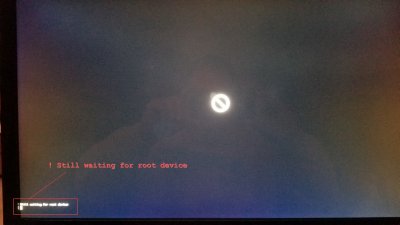I do not know what happened. I was working on the Hackintosh this weekend - trying to get the CLOVER CONFIGURATOR to boot to the system with no pause waiting for input.
Nothing I did would work. Choosing the "LAST USED BOOT" or adding the HighSierra_HDD and setting to 1, 0 and -1. Nothing appeared to work. It would either NOT BOOT, or would sit forever and until I chose a boot option.
I then also noticed that there was an update to CLOVER (under the UPDATE option in the CLOVER CONFIGURATOR). I did it, and it installed with no problems...and it booted ONE TIME - and the boot screen was different (gone was the GREEN look). It was kinda grey with similar looking icons (damn I shoulda taken a picture). I chose the HighSierra from HDD installation - it began loading and then just stopped with some strange chars on the screen and a WHITE NO CIRCLE in the background.
I grabbed my handy dandy installation USB drive and tried booting - and it was the GREEN look again but still would not boot to the OS.
Soooooooo....given that I had not really done anything yet with the machine, and I wanted to get more familiar with the installation process. I decided to start over.
I used GPARTED to delete everything fromt the HDD.
I have attempted 12 times now to boot either with the ElCaptian USB or the HighSierra USB. I get one of three results. I am attaching images.
Apple Progress Bar - is the most common issue...It will boot to this screen and sit. I have let it sit until the machine does go to SLEEP. The power light is flashing. Touching keyboard does wake it up - but never goes any further.
Missing Bluetooth Controller - is the second most common error I get. I always use the VERBOSE option, and I get multiple screens of text - and it stops on this line. The machine has no BlueTooth installed. I took out the WiFi PCI card and the USB BlueTooth adapter. It will sit on this screen until I FORCE POWER OFF (hold power button until shut down) the Optiplex 7010.
Waiting for Root Device - this one only happened a few times. It will also sit on this screen until you FORCE OFF the computer.
I ran the Built in DIAGNOSTICS (Extended) from the F12 boot, and it passes with flying colors after about 1.25 hours running.
The HDD has NOTHING AT ALL on it. Double checked it with GPARTED, and made sure there is no partition table at all. (Same way that I started the original build of El Capitan and again High Sierra).
I am at a loss as to why the same USB drives I used to install EC and HS before - are now not even getting to the BEGIN install screens (no DISK UTIL - Nothing).
I also completely reset the BIOS (removed battery, held power button 2 minutes unplugged from AC). Then setup like the guide. I get nothing. I am really confused at this point. As the WINDOWS 7 USB installer I have will boot to the point where I can install Windows - so I am not thinking the system is bad.
Grizz