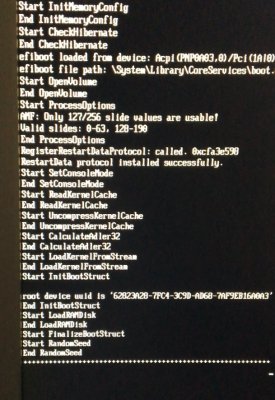hey all,
im still successfully running my mini tower after following this great guide, yet have a glitch or two to iron out.
I'm still on 14.6 and mostly access the tower via my MacBook Pro using screen share and jump desktop, which I find has the best all-round ease of use and functionality etc etc
For some reason I keep loosing access to the screen share and sometimes the file shares too, I remain connected and can ssh into the machine but no longer remotely control it. I have tried lots of trouble shooting approaches and it appears to be on the dell that the error is occurring, restarting sharing or network etc etc does not seem to fix it and more often or not im having to restart the dell box to bring sharing back.
I feel a re-install may be the answer (the combo didn't) and a leap to Catalina is on the cards once I have finished fixing and merging some vast iTunes collections (fatcat powertunes is now free and is an excellent though time consuming way of finding missing tracks and reading orphans).
So, does anyone have an idea what I might try next and how exactly should I try to observe the processes as they happen, I scan console yet have so far not seen anything I understand as being amiss.
thanks again for this great thread
WP
ps
is there a compatible bluetooth usb dongle I can use with this for magic track and pad?