- Joined
- Jan 21, 2012
- Messages
- 991
- Motherboard
- HP 8300 Elite
- CPU
- i5-3570
- Graphics
- GT 710
- Mobile Phone
Just ordered that antenna kit you recommended by the way. Thanks once again.@Poli169 Yes - see post 1437 for link to info on file system
Small washers help with firmly mounting aerials. -Just ordered that antenna kit you recommended by the way.
Is there a particular way I should run my antennas? I looked online and saw the original equipment it came with but I believe those only have 2 antenna connectors and the new one seems to have 3.
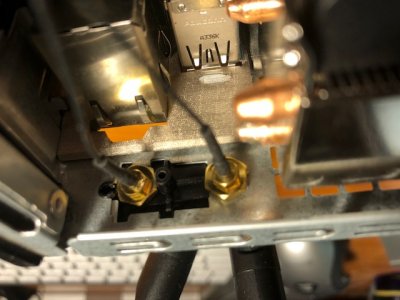


Hi chadm424, firstly get your build info into your signature, it helps others to help and the rules require it and they are enforced. The build is pretty much solid, so if you are having problems the most likely thing is that you have missed something and if it aint that, then the next most likely thing is a hardware fault. Which port on the computer is connected to your monitor?I don't have any way to adapt the HD2500 DP to my monitor right now.
