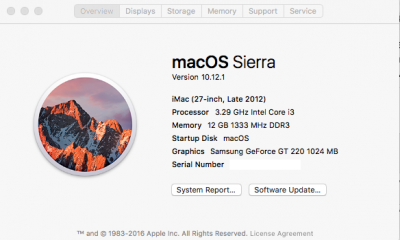- Joined
- Nov 22, 2019
- Messages
- 6
- Motherboard
- HP 6300 Pro
- CPU
- i3 3220
- Graphics
- GT 220
- Mac
Thanks so much man , Your guide helped me to achieve a successful installation of macOS Sierra on HP 6300 i3 - 3220 3.30GHz ,12GB RAM, Samsung Geforce GT-220, Realtek ALC221 Audio. Only the hard issue I faced was the find the correct resolution for my HP V201 monitor (1900x600x32) the only solution I found is to use SwitchResX app .
Now it is time to check AppStore & iCloud.
My question now : is it save to apply any system update for Sierra or update to higher OS like HS or Mojave ? Is there any thing I should take it in consideration or to avoid ?
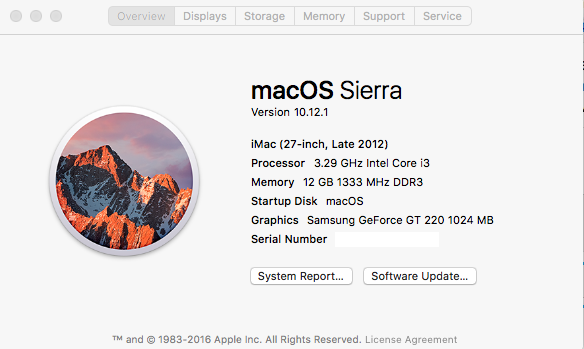
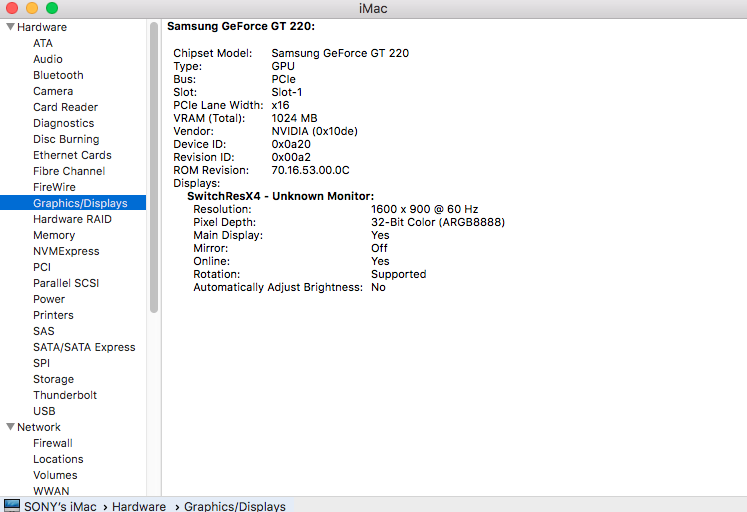
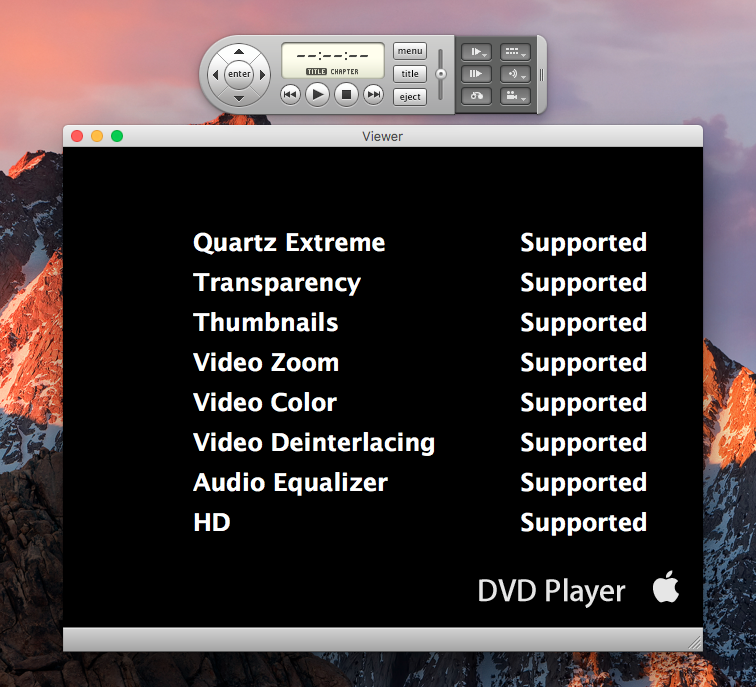
Now it is time to check AppStore & iCloud.
My question now : is it save to apply any system update for Sierra or update to higher OS like HS or Mojave ? Is there any thing I should take it in consideration or to avoid ?