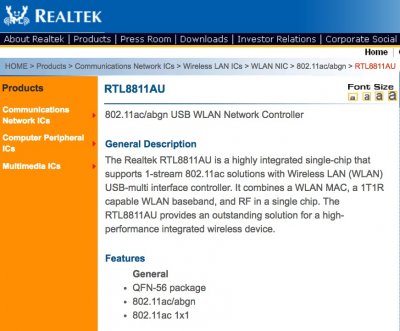- Joined
- Oct 9, 2013
- Messages
- 23
- Motherboard
- HP 8300 Tower
- CPU
- i7 3770
- Graphics
- GTX 1050 Ti
Your BIOS should be set to UEFI as per the guide. If you want to boot Windows from the Clover Boot menu it must be installed UEFI also, not legacy. If you have disabled legacy support, yes you should enable that if you want to keep Win7 for legacy booting. With HD4000 graphics there is no need to disable legacy support.
Really bummed right now... I got my macOS working well on my SSD. I installed windows 10 on my other hard drive. Booting back into macOS and all my old problems returned, glitchy graphics, wrong system profile, no clover at boot... Wondering where I messed up/ if this install is salvagable. I loaded all my data on to my OS X partition and really don't want to transfer it off and wipe it again...
I don't understand how installing to a different hard drive could mess everything up on my mac drive. I made the stick with rufus as per your sierra guide so I don't know...
Double checked my BIOS and its set like the video. My SSD shows up in Device Configuration but it is missing from Boot Order.
Last edited: