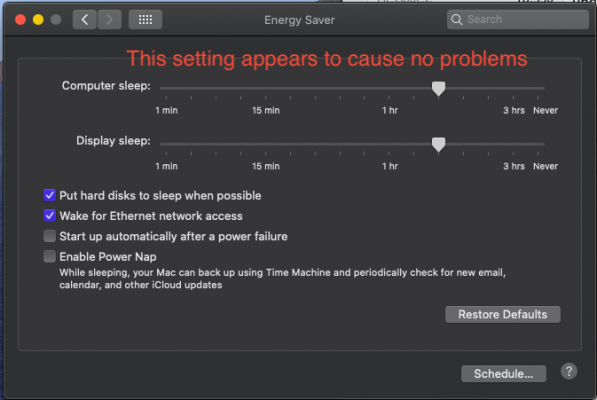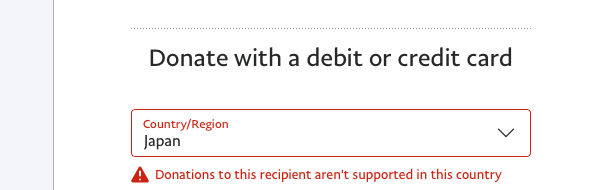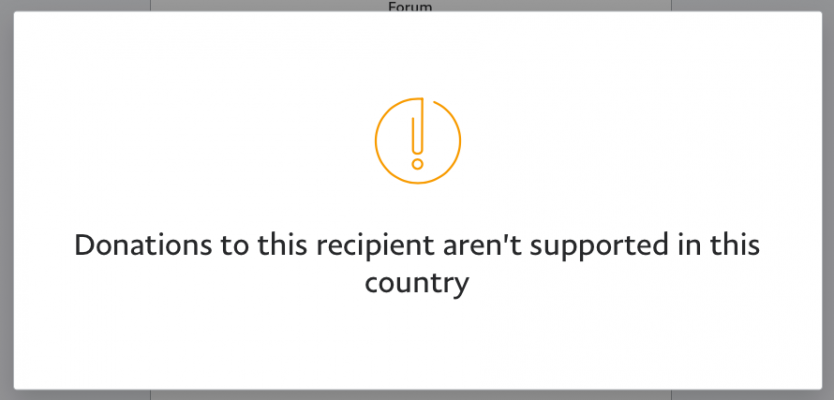This guide was amazing! Thank you! The installation process and upgrade to Catalina 10.15.7 supplemental update also went absolutely perfectly. With the help of the information from the Mojave/High Sierra Guide about MEBx, I also successfully flashed my firmware with a bootable DOS usb stick because the door inside my Optiplex says ``3 ME Disabled.`` Now it is ``AMT_DASH_VPRO: DEFAULT. 1`` Truly, thank you for all of this amazing information.
So far, the only issue that I've had was just a few kernel panics upon waking from sleep. I thought that perhaps if I updated kexts / drivers in clover this might solve the problem. I went through a custom update~install for clover and only updated/downloaded the kexts and drivers that were in my folders. Upon rebooting with an updated EFI folder in clover 5128, the boot process got stuck at the apple sign without even moving forward at all. In verbose mode, there were errors like [err(0x%) @ gv wake-failure] and [err prelinkedkernels]. I used the original USB stick as a recovery, booted up, and then copied the original EFI folder back to my SSD`s EFI drive, so now everything is booting up fine again.
My questions are:
1) To successfully receive security updates for Catalina over the next 2 years, must one be regularly updating clover and the existing kexts/drivers? Or is it better not to mess with kext ~ driver updates at all through Catalina future security updates? I would like to keep studying about how to update clover if it is necessary.
2) Is there a solution / any advice to the occasional kernel panic that occurs upon waking from sleep?
Any advice would be greatly appreciated. Cheers!! Sorry this note is so long!