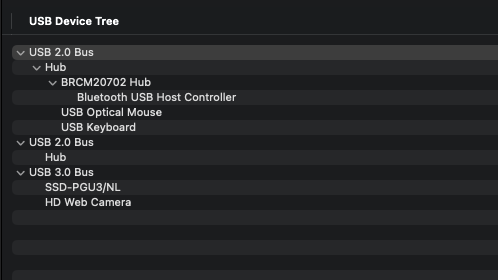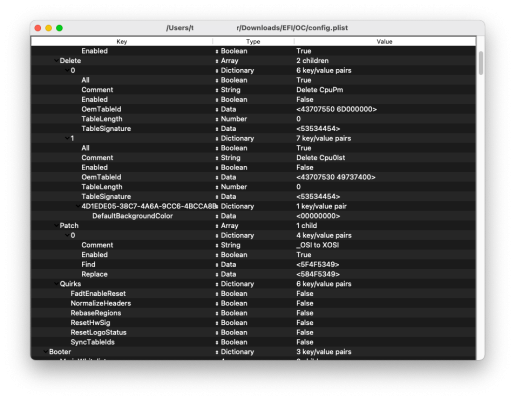- Joined
- Dec 10, 2019
- Messages
- 8
- Motherboard
- Optiplex 9010
- CPU
- i7-3770
- Graphics
- RX 570
- Mac
- Classic Mac
- Mobile Phone
I updated to 11.3 and I’m stuck at Lilu on the loading screen. Pretty disappointing. Maybe I just need to refresh my OpenCore folder. Anyone else had this issue on their Optiplex?
UPDATE: I'm back in. I didn't change much, but I did make sure I had the latest BrcmFixup/etc kexts, refreshed Lilu and others (even though they were the same version). I ran the OpenCoreConfigurator check as well and fixed one small thing. Anyway, I am back in after another reboot and things are working.
UPDATE: I'm back in. I didn't change much, but I did make sure I had the latest BrcmFixup/etc kexts, refreshed Lilu and others (even though they were the same version). I ran the OpenCoreConfigurator check as well and fixed one small thing. Anyway, I am back in after another reboot and things are working.
Last edited: