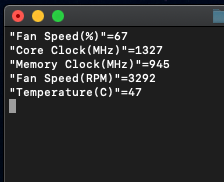- Joined
- Jan 28, 2021
- Messages
- 11
- Motherboard
- P8p67 pro
- CPU
- i7 2600
- Graphics
- Vega 64 8 Gb
- Mac
- Classic Mac
- Mobile Phone
My system is unstable with MacPro 7,1. It is stable when I use ImacPro 1,1 though after a long time with perfect stability I have had time and I have been playing world of warcraft more some crashes are returning but only when playing the game. It is very possible both our issues are from the heat more specifically heat on the memory. I have locked my FPS in world of warcraft to 60 FPS to help keep the temperature down. I have been considering installing a water cooler for the GPU since the crash only happen while playing wow.
For temperature and fan monitor I use this, simply paste in a terminal.
while sleep 1; do clear;ioreg -l |grep \"PerformanceStatistics\" | cut -d '{' -f 2 | tr '|' ',' | tr -d '}' | tr ',' '\n'|grep 'Temp\|Fan\|Clock'; done