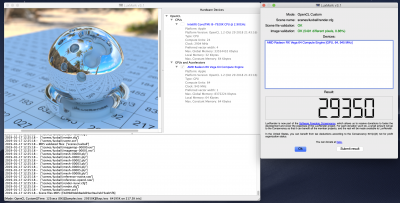- Joined
- Jun 13, 2018
- Messages
- 736
- Motherboard
- Prime X299-A II
- CPU
- i9 9980XE
- Graphics
- RX 6800 XT
- Mac
- Classic Mac
- Mobile Phone
I'd like to report that i can control my Sapphire Radeon RX Vega 56 Pulse with a SoftPowerPlayTable generated by either VGTab or the Excel-sheet method.
For quick testing i use the generated kext. Longterm i will incorporate the SoftPowerPlayTable directly in the Vega SSDT.
(My system is based on kgp's excellent guide.)
At this time i prefer the VGTab generated SoftPowerPlayTable although the Excel-sheet should theoretically allow more tweaking.
But for some reason i don't understand for now, the idle speed with the Excel-sheet method is higher than expected.
This discrepancy is most likely caused by the difference of the maximum speed of the Noctua fans to the stock fans.
The noctuas spin up to +- 2000rpm.
As i am also using two Noctua NF-A12x25 fans instead of the stock fans with an PWM adapter cable i initially saw the same on my air cooled Sapphire 56 Pulse. I would rate this as cosmetic rather than a real issue.
If i set the "Max Speed" value in VGTab to 2000rpm, the % speed reading is correct.
BTW: did you try to put in the low-noise adapter (L.N.A.) cable that came witch your Noctua fans? It drops the voltage to the fans by some amount to run them slower. This is the same approach outlined by jaymonkey but with "stock" parts.
@kubusikan @jaymonkey
I just bought a pack of this, one already shipped with the fan:
https://www.amazon.it/gp/product/B00KG3KP1U/?tag=tonymacx86com-21
I'll use a couple of them daisy chaining until my fans goes silent, goddammit!