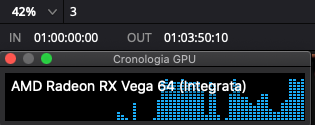- Joined
- Jan 28, 2021
- Messages
- 11
- Motherboard
- P8p67 pro
- CPU
- i7 2600
- Graphics
- Vega 64 8 Gb
- Mac
- Classic Mac
- Mobile Phone
Hello, I add my experience (sorry for my English ...).
I have Vega 64 8 GB on MB in signature, I managed to make everything work ... or almost.
I have all 6 video outputs working, fans working, but to have full GPU use, I have to use SMBIOS MacPro 7.1.
But in this case, the system often becomes unstable, and Davinci crashes.
Always unstable if I use iMacPro 1.1, but in this case the GPU reaches a maximum of 80%.
If I use iMac 15.1 (the most compatible with my system), everything is stable, the shutdown turns off (with the PROs it restarts), but the acceleration of the GPU reaches exactly 50%, also confirmed by the export times of Da Vinci.
I am frustrated, no solution for my situation?
I have Vega 64 8 GB on MB in signature, I managed to make everything work ... or almost.
I have all 6 video outputs working, fans working, but to have full GPU use, I have to use SMBIOS MacPro 7.1.
But in this case, the system often becomes unstable, and Davinci crashes.
Always unstable if I use iMacPro 1.1, but in this case the GPU reaches a maximum of 80%.
If I use iMac 15.1 (the most compatible with my system), everything is stable, the shutdown turns off (with the PROs it restarts), but the acceleration of the GPU reaches exactly 50%, also confirmed by the export times of Da Vinci.
I am frustrated, no solution for my situation?