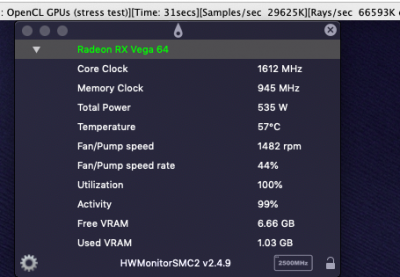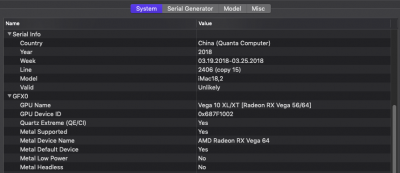@bendelaurence,
The Sapphire Vega 64 Nitro+ card is a bit different from almost all other Vega cards in that it has an on-board Fan Controller with a zero fan mode, which will keep the fan from spinning up until the die temp reaches 50 degrees C. So what your seeing is normal and correct behaviour for your GPU. Almost all other Vega GPU's have the fans controlled by MacOS which is why we can over-ride the fan curve using a custom SPPT.
If you search these forums you'll find many posts from Nitro+ users reporting the same behaviour.
I would install HWMonitorSMC2 as per the guide and check the GPU temps and fan control while stress testing the GPU, the best utility to stress test your GPU is
Luxmark which will keep the GPU pegged at 100%, bench marks such as Unigine Heaven don't really stress the GPU fully. Hopefully you'll see a response in the fans once the temp get's into the 70's. Vega GPU's start to thermal throttle once the temps get into the 80's.
Mojave 10.14.5+ fixed a lot of power and fan control issues that many users where experiencing with 3rd party OEM Vega cards (except Nitro+), however injecting a custom SoftPowerPlay Table in Mojave and Catalina still works ... I use it myself to overclock the HMB2 memory on my Vega 64 LC.
You could try injecting a custom SPPT but i don't think it will effect the fans as they are controlled by the on-board controller.
Cheers
Jay