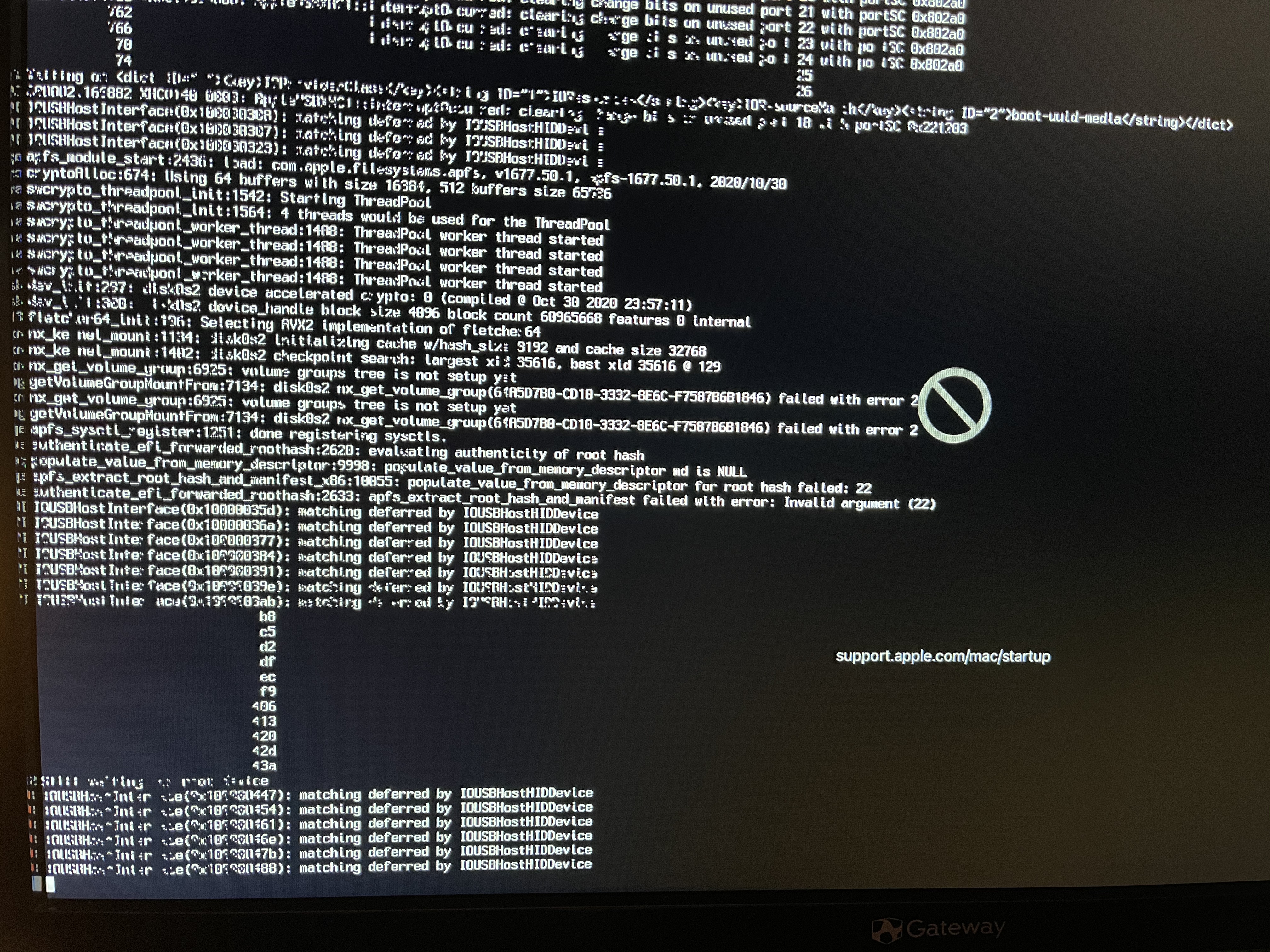Got it working using your files! Once I did a clean install of Big Sur, I just added Realtek and the Intel Wifi/Bluetooth kexts.
The audio isn't working even thought I have the AppleALC kext. Did you have to change anything in the config file for it to work?
I'm glad!
For the sound: it's simple, I don't have it activated because I use a bluetooth speaker and I forgot to put it in config.plist. In this file (config.plist) look for this key:
NVRAM / 7C436110-AB2A-4BBB-A880-FE41995C9F82 / boot-args
which is equivalent to the Boot / Arguments section of Clover, add this argument
alcid=1
this way if you open it with a text editor
XML:
<key> 7C436110-AB2A-4BBB-A880-FE41995C9F82 </key>
<dict>
<key> SystemAudioVolume </key>
<data> FA == </data>
<key> boot-args </key>
<string> -v alcid=1 </string>
<key> run-efi-updater </key>
<string> No </string>
<key> csr-active-config </key>
<data> AAAAAA == </data>
<key> prev-lang: kbd </key>
<data> </data>
</dict>
or this one if you open it with a plist editor
Note 1: in the example I put 1 as
layout-id but I don't know if it is the one you use, you have to change it to yours if it is not 1.
Just in case I attach the config.plist file with that only modification to make it easier for you to see it, remember to change 1 if it is not the one you use.
Note 2: -v as boot-arg you already know that it is to show detailed text messages when booting, in the USB memory it is useful but, if macOS boots well from the disk, I usually remove it for aesthetics, simply delete it and leave only alcid=1.
Now it's time to learn OpenCore (OC), I know it is a change that requires effort but it is worth it, when you learn you will see that it has more functions than Clover and it works very well. Remember that OC goes by versions, the EFI you have is 0.6.4 which is the latest version, it is not beta although it is not officially released yet, the official one is 0.6.3, but remember that config.plist has to be the one for each version because changes are made to some keys and if you use config.plist from one version with OC from another version there will be errors when booting.
The best place to learn is the OC programmers on the
Dortania website.
USB ports
Think that your motherboard is different, I am thinking about the USB ports which is something that has to be mapped for each motherboard specifically.
In the EFI that you have downloaded, to avoid problems, I put the UsbInjectAll kext that tries to activate all the available ports but it is an unstable situation that can work in the USB memory but not in the system of daily use.
In Clover's EFI did you have a kext called USBPorts or USBMap? What method did you use to have your motherboard ports well mapped and configured?
Mote 3: same EFI must be valid for Catalina and Big Sur.