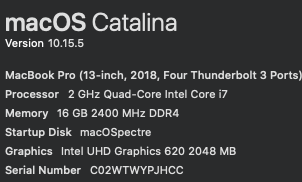- Joined
- Mar 15, 2017
- Messages
- 50
- Motherboard
- MSI H270 PC MATE
- CPU
- Core i7-7700K
- Graphics
- NVIDIA RTX2060
- Mac
- Mobile Phone
TPD0 was 6b.So I looked here and confirmed that it was GPP_D11_IRQ. Next, I looked here and confirmed that it was 79. Since 79 is dex, it is 0x4F when converted to hex. So I used 0x4F for GPIO Pin.Similarly, since TPL0 was 23, the GPIO Pin is 0xB.Finding the right pin is actually very simple. What are the values under iointerruptspecifiers for tpd0 and tpl0?
Thank you so much for your advice!
I changed the load order of kext in config.plist and it worked fine. The touch screen is also working very well.
Now, the only things that don't work are Bluetooth, fingerprint authentication, and webcam.