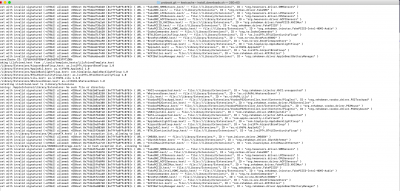- Joined
- Sep 5, 2017
- Messages
- 15
- Motherboard
- HP 840 G3
- CPU
- i7-6600U
- Graphics
- Intel HD 520
Hello,
After installing fresh Mojave system I made everything by instructions.
Kexts - don't want to install (screenshot in attachment), whole system randomly restarts,
I have no audio, battery info.
Any idea what I did wrong?
Best regards,
After installing fresh Mojave system I made everything by instructions.
Kexts - don't want to install (screenshot in attachment), whole system randomly restarts,
I have no audio, battery info.
Any idea what I did wrong?
Best regards,