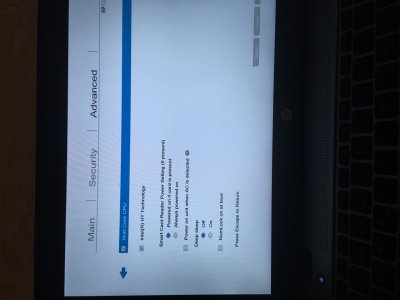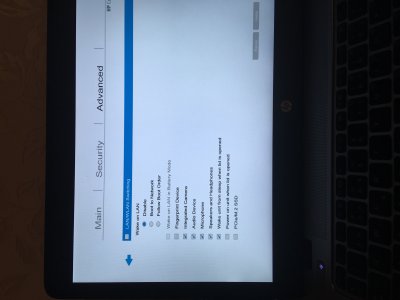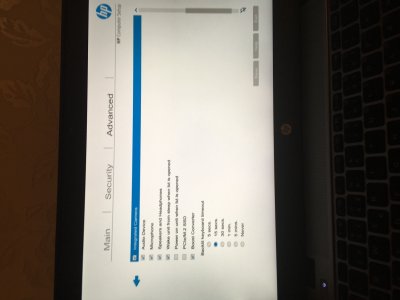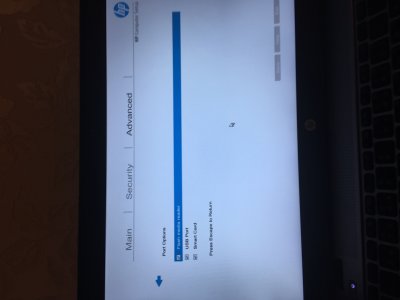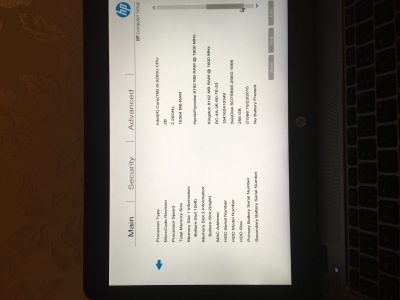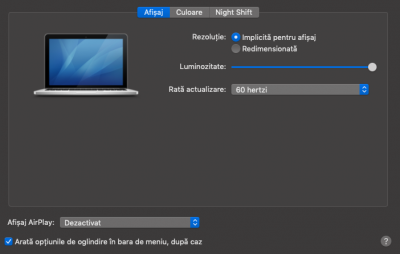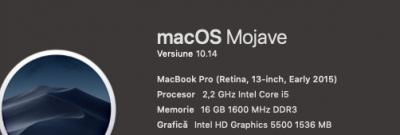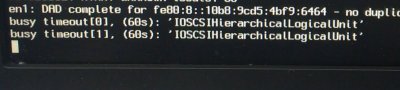- Joined
- Apr 23, 2017
- Messages
- 92
- Motherboard
- Ignore Me
- CPU
- I'm Ignoring
- Graphics
- Forum Rules !!!!!
- Mobile Phone
Can you post your BIOS settings. I'm trying to avoid downgrading to High Sierra or lower
Just finished a test install with High Sierra and same issue. Display sleeps but wakes to black screen and can't get display back without hard shutdown by holding down the power button. El Capitan seems to be the last great hope and after that it must be a problem with my hardware although I have no idea where to look or what to replace in that scenario. I think I ruled out any issues with Samsung SSD as the test drive was an HDD. I'm feeling it might be the BIOS? The other user here on a virtually problem free 840 G2 said he was on a different BIOS revision so I may try downgrading and see what happens. Wish me luck
Hey, your black screen problem (maybe it should be a wake-up problem) I also encountered in 840g3, or follow the tips of post#1, upgrade bios to the latest version, and remove the bios settings - power management - deep sleep, enter After the system executes sudo kextcache -i / rebuild the cache. If this is still a problem, you can try to inject edid to solve the problem. In post#1Power Management Mentioned,
Code:
sudo pmset -a hibernatemode 0
sudo rm /var/vm/sleepimage
sudo mkdir /var/vm/sleepimage