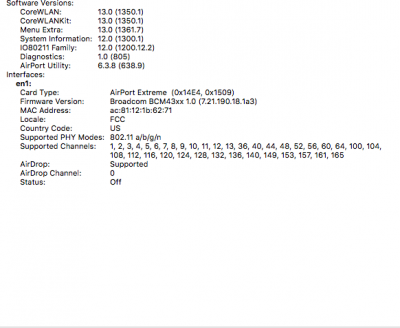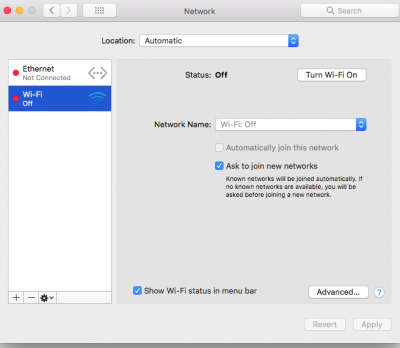- Joined
- Mar 26, 2014
- Messages
- 76
- Motherboard
- Q77
- CPU
- intel i7
- Graphics
- 4000 HD IGPU
- Mac
- Mobile Phone
Having trouble enabling my wifi, I've tried firs to install Mojave and wifi wasn't detected at all, then I went back to High Sierra as it was working before but same thing happened, then tried on Windows and it was working fine. now after did kextcache it appeared but I can't enable it.
please help, tell if it's support on Mojave as well.
please help, tell if it's support on Mojave as well.