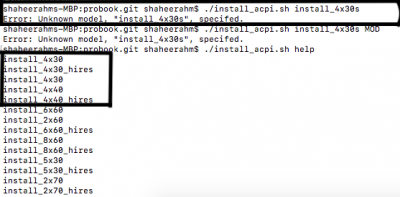RehabMan
Moderator
- Joined
- May 2, 2012
- Messages
- 181,058
- Motherboard
- Intel DH67BL
- CPU
- i7-2600K
- Graphics
- HD 3000
- Mac
- Mobile Phone
Did I get it right that HP Probook 4530s is no longer supported due to its HD3000 video chip and even with the community patch no Mojave installation is possible? Or this can be somehow implemented via RehabMan repository?
I will not be supporting HD3000 laptops on Mojave in this thread or in my guide.
Apple dropped support for it in Mojave, and I'm not going to fight it.
I will try to remember to make a note of it when I move the guide to the Mojave laptop guide forum.