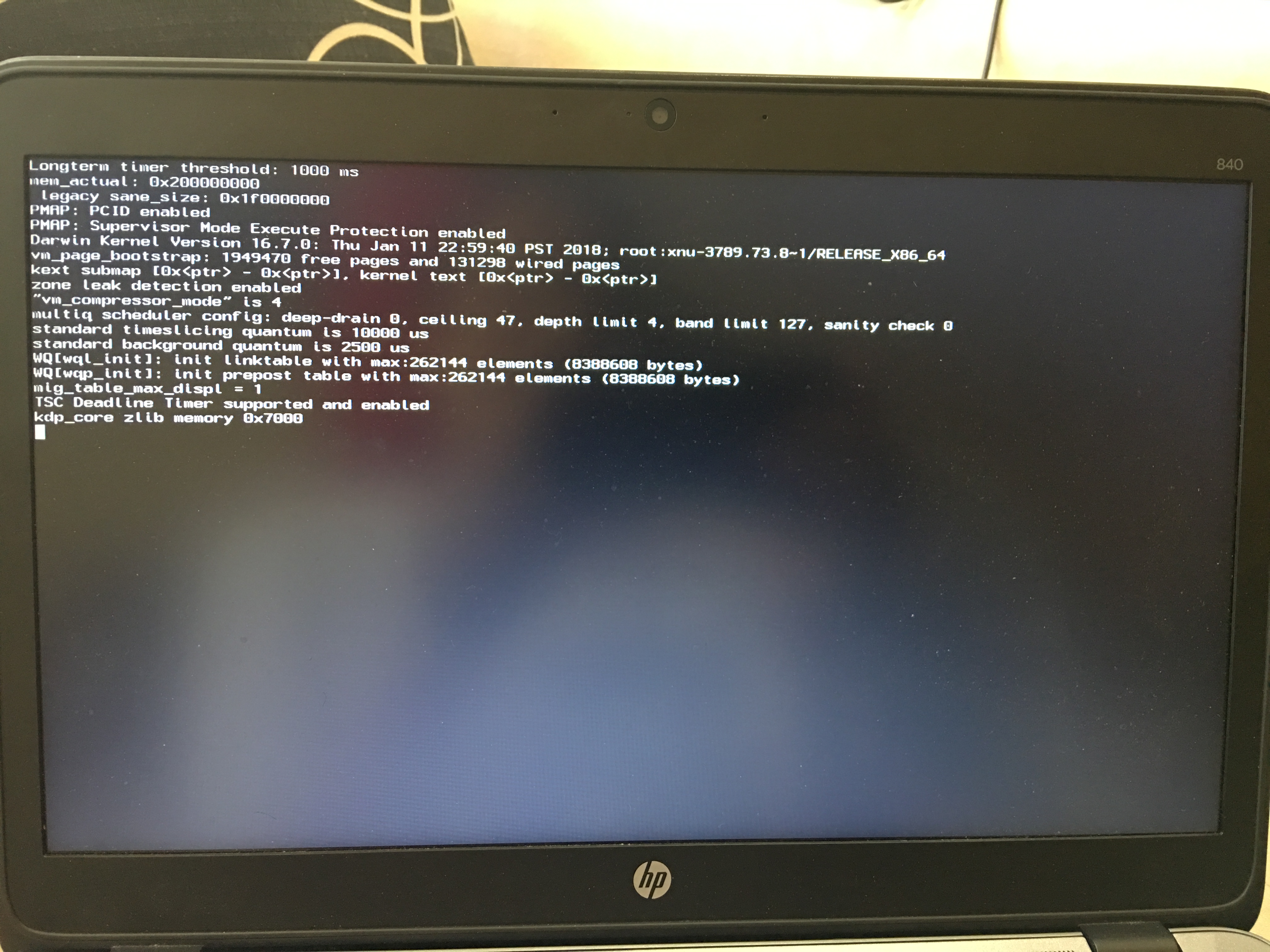- Joined
- Dec 18, 2013
- Messages
- 483
- Motherboard
- Lenovo Yoga C740
- CPU
- i7-10510U
- Graphics
- Intel UHD Graphics
- Mac
- Mobile Phone
To me it's hard to tell what's exactly a problem caused by use of NVMe. It just has issues, like in Annihilation, the movie.
Yes, 34UM95 Display running at 3440 x 1440. Intel UHD Graphics 620 1536 MB graphics. Connected via HDMI.
It's laggy a bit but I observed same problems with Windows so I guess it's normal.
I didn't notice any problems with keyboard or trackpad but frankly I rather use a regular keyboard / mouse anyways.
I can give you the EFI folder if you wish...
Yes, 34UM95 Display running at 3440 x 1440. Intel UHD Graphics 620 1536 MB graphics. Connected via HDMI.
It's laggy a bit but I observed same problems with Windows so I guess it's normal.
I didn't notice any problems with keyboard or trackpad but frankly I rather use a regular keyboard / mouse anyways.
Code:
$ kextstat | grep -i voodoo
50 3 0xffffff7f80cad000 0xe000 0xe000 org.rehabman.voodoo.driver.PS2Controller (1.8.29) 156B13B8-21C7-3427-B029-6CF5981CCFE7 <11 7 5 4 3 1>
84 0 0xffffff7f80cc8000 0x6000 0x6000 org.rehabman.voodoo.driver.PS2Keyboard (1.8.29) 640F3AE7-20DF-30AD-AF71-A4AB2F0E2024 <51 50 18 7 6 5 4 3 1>
85 0 0xffffff7f80cd0000 0xc000 0xc000 org.rehabman.voodoo.driver.PS2Trackpad (1.8.29) B9C21386-BD72-30C2-8F5A-6BF592072418 <51 50 18 7 6 5 4 3 1>
86 0 0xffffff7f80cbb000 0x4000 0x4000 org.rehabman.voodoo.driver.PS2Mouse (1.8.29) 5D36A7A3-FB24-3D89-9E5E-7954F6E7E6DF <51 50 5 4 3>I can give you the EFI folder if you wish...
Last edited: