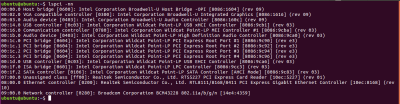RehabMan,
I followed the Probook Installer Guide for El Capitan ::
https://www.tonymacx86.com/threads/...ebook-probook-others-with-clover-uefi.168236/
As i'm installing El Capitan and also felt this guide is bit straight forward for my laptop (HP Probook 430 G2 i5-5200U)
Then as I'm unable to fix my Audio Issues ..then I have gone through your guide (I have tried disk permission repair and reboot without caches and rebuilding cache but no luck)
I have made new USB Installer using your guide but then I'm not able to make it.
Then I reverted back to the Probook Installer guide, everything works (brightness control, battery power management is awesome, fan speed, everything is good except
Audio and WiFi)
I then googled and got the files (AppleHDA.kext and HDAEnabler.kext) and installed both files using Kext Wizard.
Then I ran into the following issue "
Media pauses - Not playing, I tried YouTube and a video file stored on drive open using QUICK TIME player --but it just PAUSES hitting the play button but it just pauses)
Lmk if you want to follow only the Guide on
POST#1 (if the Probook Insataller guide is not gonna work for me)
Thanks