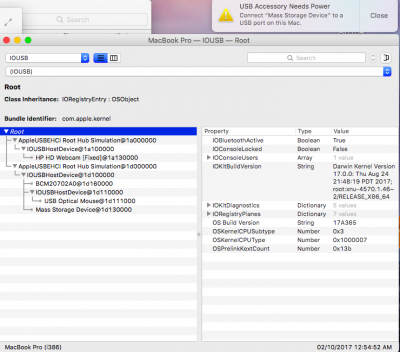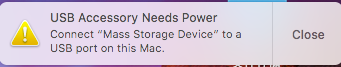hello, i followed this guide and after the "./install_downloads.sh" script i've been unable to boot.
I managed to boot again dropping the "SSDT-ZBook-G3-Skylake" file from EFI/clover/ACPI/patched (and adding "SSDT-DiscreteSpoof").
Now i got some acpi error on boot, too fast to be read, but the machine is up and running: graphics (HD 530), WiFi (a dell w1560), ethernet, backlight control (with even the brightness bar in the Display pane in sys. preference!).
The open issues are: audio, battery and reboot on shutdown. I guess that all this three issue are due to the SSDT-ZBook-G3-Skylake. Any hint about how to fix't?
EDIT: All solved. I'll post a guide asap
Regards,
Frank