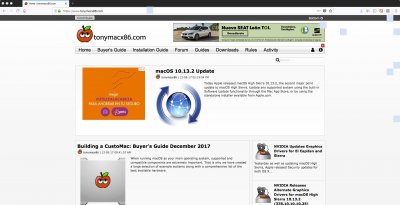Hi Rehabman, hope everything is going great with you.
I would like to ask you about this: I have been using the hotpatch tecnique on the Probook 4530s for some time actualy with absolutely no issues (everything working perfectly fine), until i upgraded recently into High Sierra (made the biggest mistake to change the file format, in which it is best to stay at HFS).
At High Sierra, i had to upgrade the drivers and noted that i lost the brightness controllers, and couldn't get it to work (supposedly when i have some spare time, i will grab an unused hdd and install high sierra on it and test the 4530s compactibility on everything).
So i reinstalled from zero to my know best OS configuration (Sierra by 10.12) with my usb stick that works 100%, and with the newest drivers (repatched and made a git clone recently after the new install), i am getting everything working properly, except some graphic glitches (pc wont freeze) or no graphic glitches after some restarts, but prone to freeze 20-30min later. Here is an image of the glitches. They are, yes, captured by the print screen, and even escalates into a external screen.
Any ideas?
HP Probook 4530s
Intel Core i7 2670QM 2.2ghz
2x 8gb DDR3 1600mhz
HD3000 at 1920x1080