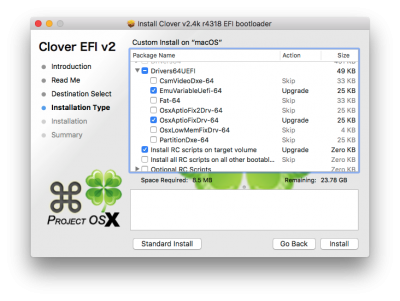0:113 0:000 === [ LoadDrivers ] =======================================
0:114 0:000 Loading AppleImageCodec-64.efi status=Success
0:115 0:001 Loading AppleKeyAggregator-64.efi status=Success
0:116 0:001 Loading AppleUITheme-64.efi status=Success
0:118 0:001 Loading DataHubDxe-64.efi status=Success
0:120 0:002 Loading FirmwareVolume-64.efi status=Success
0:121 0:001 Loading FSInject-64.efi status=Success
0:122 0:001 Loading OsxAptioFixDrv-64.efi status=Success
0:123 0:000 Loading OsxFatBinaryDrv-64.efi status=Success
0:125 0:001 Loading SMCHelper-64.efi status=Success
0:126 0:001 Loading HFSPlus.efi status=Success
0:128 0:002 - driver needs connecting
0:128 0:000 Loading HPFanReset.efi status=Success
0:220 0:091 HPFanReset: successfully set fan control to BIOS mode.
0:220 0:000 Loading CsmVideoDxe-64.efi status=Success
0:221 0:001 - driver needs connecting
0:221 0:000 2 drivers needs connecting ...
0:221 0:000 PlatformDriverOverrideProtocol not found. Installing ... Success
0:221 0:000 HFS+ driver loaded
0:221 0:000 Video driver loaded: disconnect Success
1:301 1:079 Searching for invalid DiskIo BY_DRIVER connects:
1:301 0:000 - Handle 98D56C18 with DiskIo, is Partition, no Fs, BY_DRIVER Agent: 98C6C718, Disconnect: Success
1:356 0:054 CsmVideoDriverBindingStart
1:356 0:000 Controller is [030000]
1:356 0:000 Check for VBE
1:367 0:011 found Detail Timing 1920x1080
1:367 0:000 found Detail Timing 1920x1080
1:368 0:000 0 1280x1024 attr=9B - ok, edid-
1:368 0:000 1 1024x768 attr=9B - ok, edid-, 1024x768, working, highest, pref=1
1:368 0:000 2 640x480 attr=9B - ok, edid-, 640x480, working
1:369 0:000 3 800x600 attr=9B - ok, edid-, 800x600, working
1:370 0:000 4 1920x1080 attr=9B - ok, edid+, working, highest, pref=4
1:370 0:000 CsmVideo: New mode: 4 1920x1080 - set
1:594 0:224 - SetMode pref 4 (4) = Success
1:594 0:000 CsmVideoCheckForVbe - Success
1:595 0:000 CsmVideoDriverBindingStart end Success
1:794 0:199 CsmVideoDriverBindingStart
1:794 0:000 mixed support=0
2:002 0:207 Controller is [030200]
2:002 0:000 Check for VBE
2:014 0:011 found Detail Timing 1920x1080
2:014 0:000 found Detail Timing 1920x1080
2:014 0:000 0 1280x1024 attr=9B - ok, edid-
2:014 0:000 1 1024x768 attr=9B - ok, edid-, 1024x768, working, highest, pref=1
2:015 0:000 2 640x480 attr=9B - ok, edid-, 640x480, working
2:015 0:000 3 800x600 attr=9B - ok, edid-, 800x600, working
2:016 0:000 4 1920x1080 attr=9B - ok, edid+, working, highest, pref=4
2:016 0:000 CsmVideo: New mode: 4 1920x1080 - set
2:240 0:224 - SetMode pref 4 (4) = Success
2:240 0:000 CsmVideoCheckForVbe - Success
2:241 0:000 CsmVideoDriverBindingStart end Success