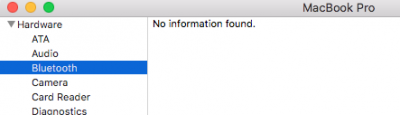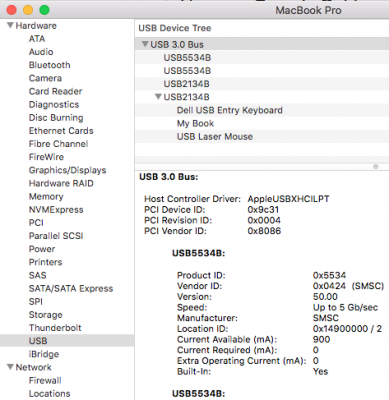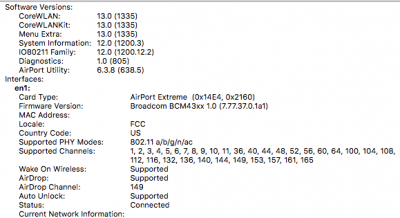- Joined
- Jan 6, 2012
- Messages
- 34
- Motherboard
- HP EliteBook 840 G1 (Clover UEFI)
- CPU
- i5-4200U
- Graphics
- Intel HD 4400, 1920x1080
- Mobile Phone
Attach the files from when it was working.
And attach current files.
Hi, me again
Well some things changed about my laptop...
First I've replaced my 1366x900 screen panel to 1920x1080 FULL HD IPS panel, problem was screen was garbled upon booting in OS, I've fixed it by enabling UEFI hybrid CMS, now it works OK
About my DP ports... I think my cheap ebay DP to DVI dongle stoped working, so we will continue to debug DP ports when I get proper original HP DP to HDMI and HP DP to DVI dongles. For now im using VGA and its ok.
Next thing I've changed is WIFI card my old wifi only Atheros AR5B95 to Broadcom BCM94360HMB / AzureWave AW-CB160H to get bluetooth...
Card worked OOB, both 2,4 and 5G wifi networks are detected, I didn't tested speeds tho.
Only problem is bluetooth is not detected
Overall USB ports are working OK, both USB 2.0 and 3.0, also ports on dock are both working ok. Computer has 4 internal USB 3.0 ports (one is powered to charge devices when off) and 4 3.0 ports on dock. In attached IOreg on first hub -> is connected to ports on DOCK ( mouse and keyboard and external drive ), all others are internal usb ports, ive tested usb 2.0 and 3.0 flash drive . See attached IOreg.. Bluetooth card is not visible in IOreg
Thanks for help