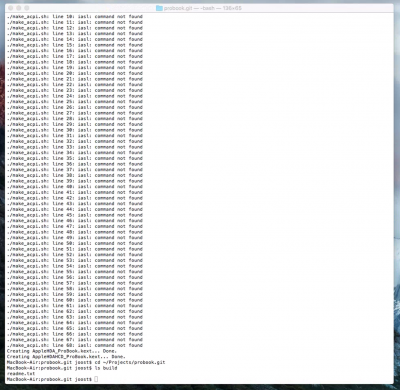RehabMan
Moderator
- Joined
- May 2, 2012
- Messages
- 181,058
- Motherboard
- Intel DH67BL
- CPU
- i7-2600K
- Graphics
- HD 3000
- Mac
- Mobile Phone
When I update Clover (downloading it from https://sourceforge.net/projects/cloverefiboot/) I do install it without having to customize anything.
Just install it next-next-next, no need to specify an EFI partition I mean (nor customize installation).
I always go into "Customize" to verify it is going to install correctly...