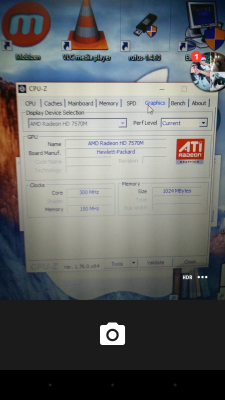- Joined
- Feb 20, 2015
- Messages
- 38
- Motherboard
- x58A
- CPU
- i7-920
- Graphics
- ASUS GTX 960 2G DDR5
- Mac
- Mobile Phone
T
This guide does not provide a config. plist for amd Radeon graphics which i have on my hp probook 6570bFrom Post #1:
This guide for creating USB and installing using Clover UEFI works well for this laptop: http://www.tonymacx86.com/el-capita...de-booting-os-x-installer-laptops-clover.html
Special Notes are also included in Post #1.